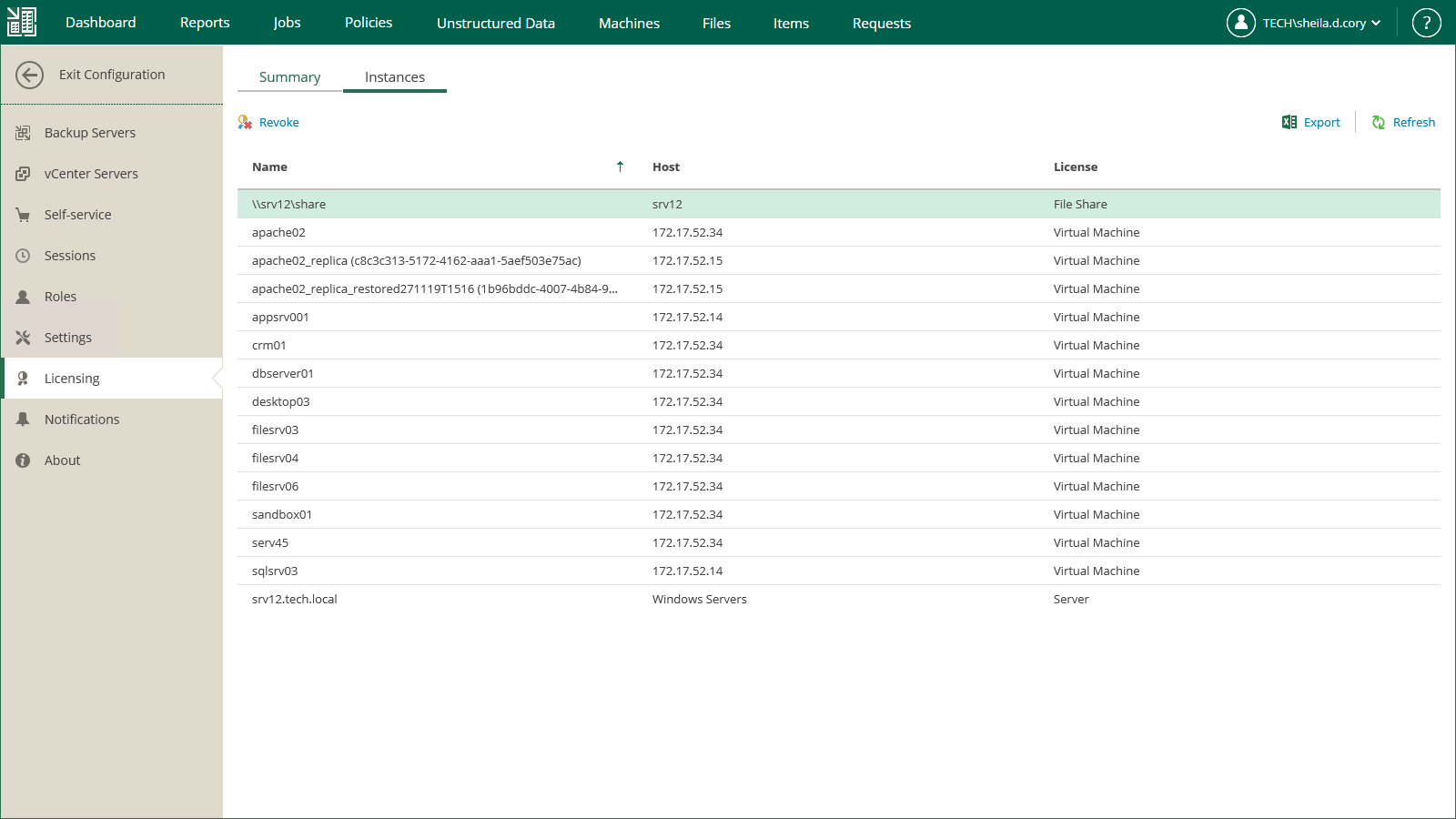Revoking License
You can use Enterprise Manager to revoke instances from machines — that is, reclaim the instance used for a machine to apply it to another machine.
To revoke the license, take the following steps:
- Sign in to Veeam Backup Enterprise Manager using an account with the Portal Administrator role.
- To open the Configuration view, click Configuration in the upper-right corner.
- In the Configuration view, open the Licensing section.
- Select the Instances tab.
- Select the required object in the list and click Revoke.