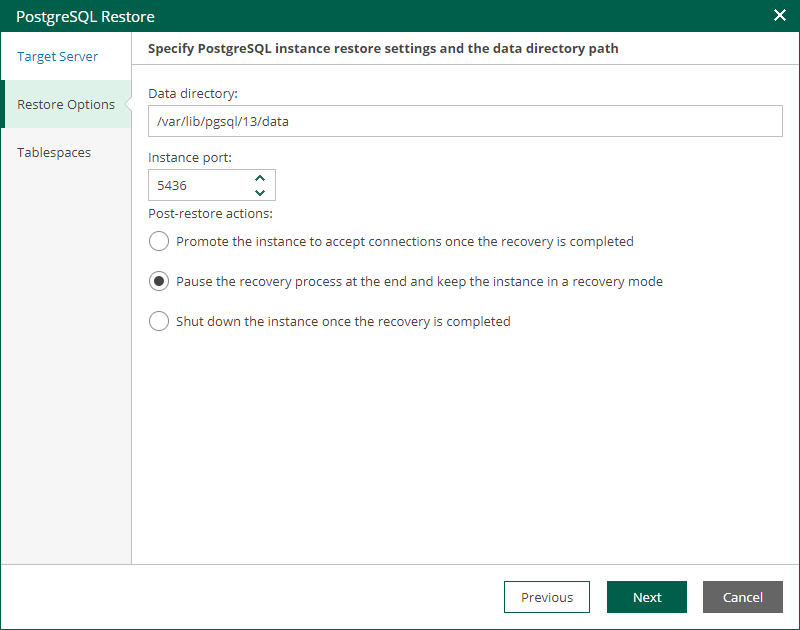Step 3. Specify Restore Settings
At the Restore Settings step of the wizard, specify instance folder and instance port.
- In the Data directory field, specify a path to the directory where the restored instance data will be stored.
- In the Instance port field, specify a TCP port that will be used to connect to the instance.
- Select one of the following post-restore actions that the PostgreSQL server must take after the instance is restored. For more information, see the Specify Post-Restore Action section of the Veeam Explorers User Guide.
- Select Promote the instance to accept connections once the recovery is completed to make the PostgreSQL instance available for connections.
- Select Pause the recovery process and keep the instance in a recovery mode to make the PostgreSQL instance run but not accepting incoming remote TCP connections.
- Select Shut down the instance once recovery is completed to make the PostgreSQL instance stop upon recovery.