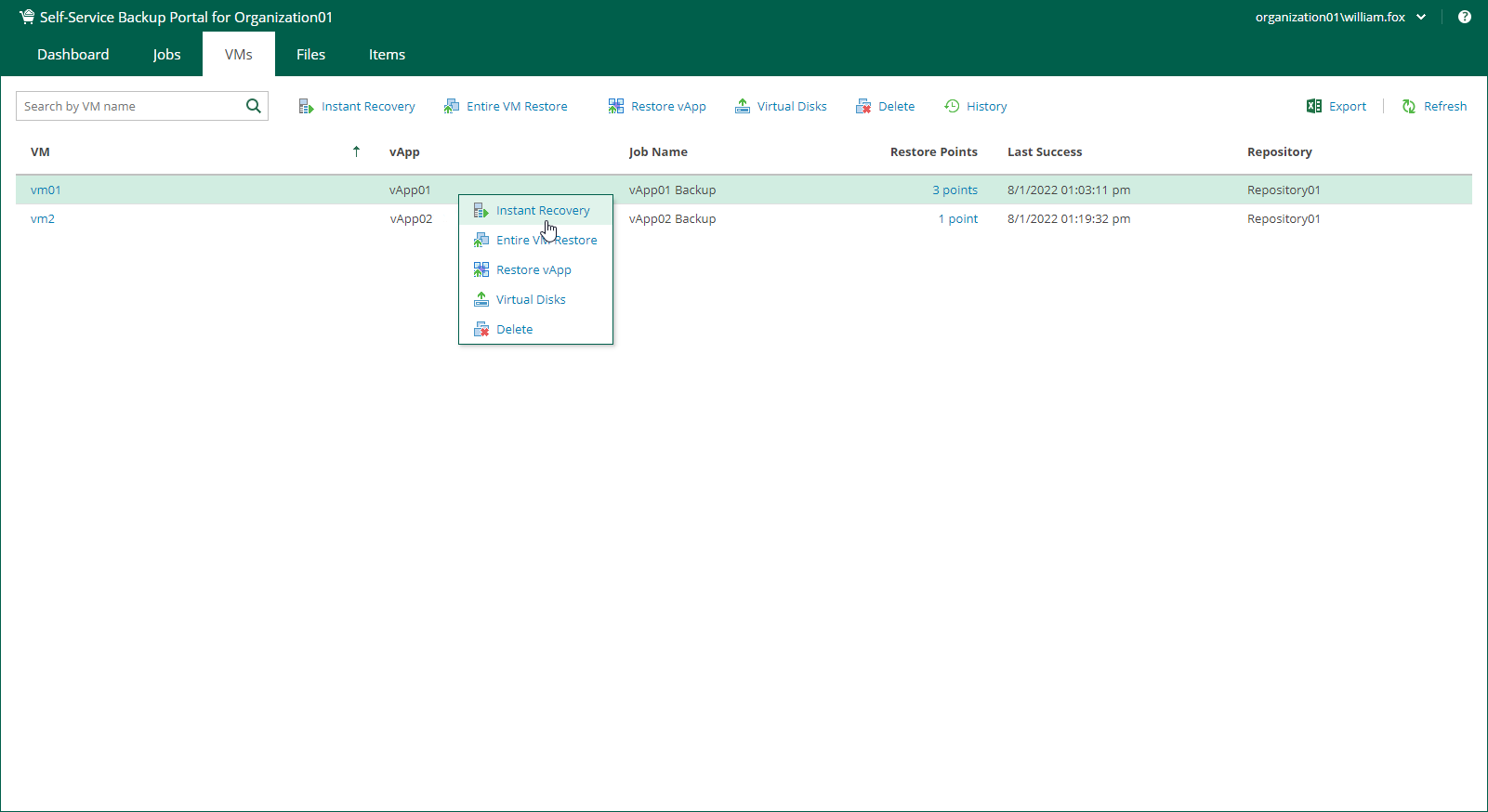Instant Recovery
You can instantly recover VMware Cloud Director VMs from backups to the original vApp or another vApp that belongs your VMware Cloud Director organization.
To instantly recover a VM, do the following:
- On the VMs tab, select a VM you want to recover. To quickly find the necessary VM, use the search field at the top of the window.
- On the toolbar, click Instant Recovery.
Alternatively, you can right-click the VM and select Instant Recovery.
- Follow the steps of the Instant Recovery wizard. For more information, see Instant Recovery to VMware Cloud Director.