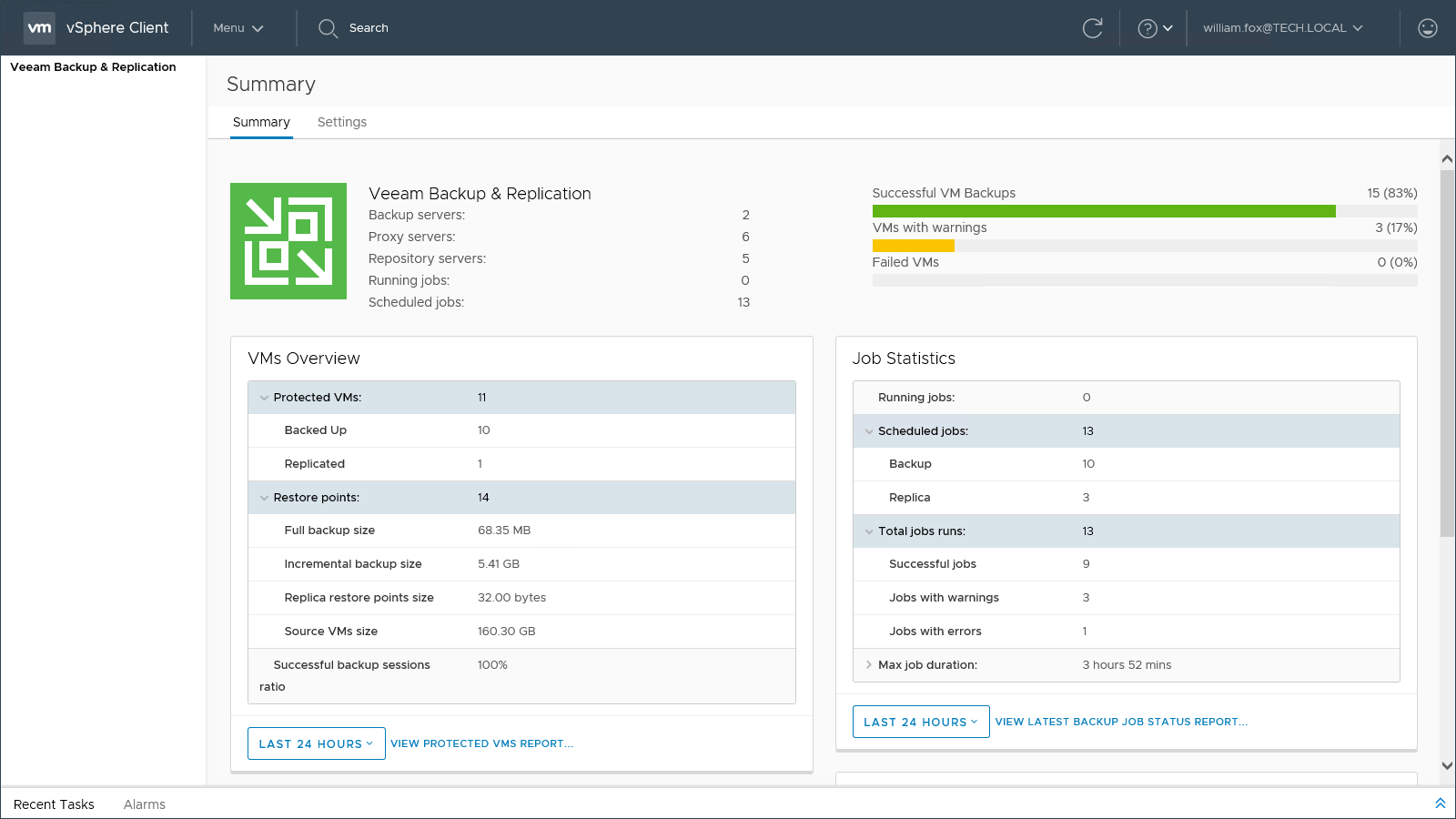Examining Backup Infrastructure
All components of the Veeam Backup & Replication infrastructure — backup servers, proxy servers, and repository servers — are listed on top of the Summary page, as well as the count of running and scheduled jobs.
Next to the list, there are three key indicators that inform you how the VMs were protected during the specified period:
- Successful VM backups
- VMs with Warnings
- Failed VMs
In the dashboard pane under the summary information, you can explore backup infrastructure in more details.
- The VMs overview widget gives you the information on how your VMs are protected: number of protected VMs (backed up or replicated), number of restore points available, source VM size, full and incremental backup size, replica restore point size, and successful backup sessions ratio. To maximize the widget, click the Full screen icon in the widget’s top right corner; to change reporting period, click the gear icon and select the time period you need:
- Last 24 hours
- Last 7 days
- Last 14 days
Additionally, if Veeam ONE is installed, you can click the link and examine the Protected VMs report that provides a list of VMs which are protected by Veeam Backup & Replication, and which are not.
- In the Jobs statistics widget, all running jobs are displayed, as well as scheduled jobs and max job duration. Additionally, if Veeam ONE is installed, you can click the link and examine the Latest BU Job Statistics report.
- In the Repositories widget, detailed information for each backup repository is displayed, including repository name, overall capacity, free space and backup size. Additionally, if Veeam ONE is installed, you can click the link and examine the Capacity Planning for Repositories report. It gives you an estimation of when the repositories may run out of space.
- The Processed VMs widget shows a graphical representation of how the jobs ran (1-week, 2-weeks, 1-month filters can be applied).