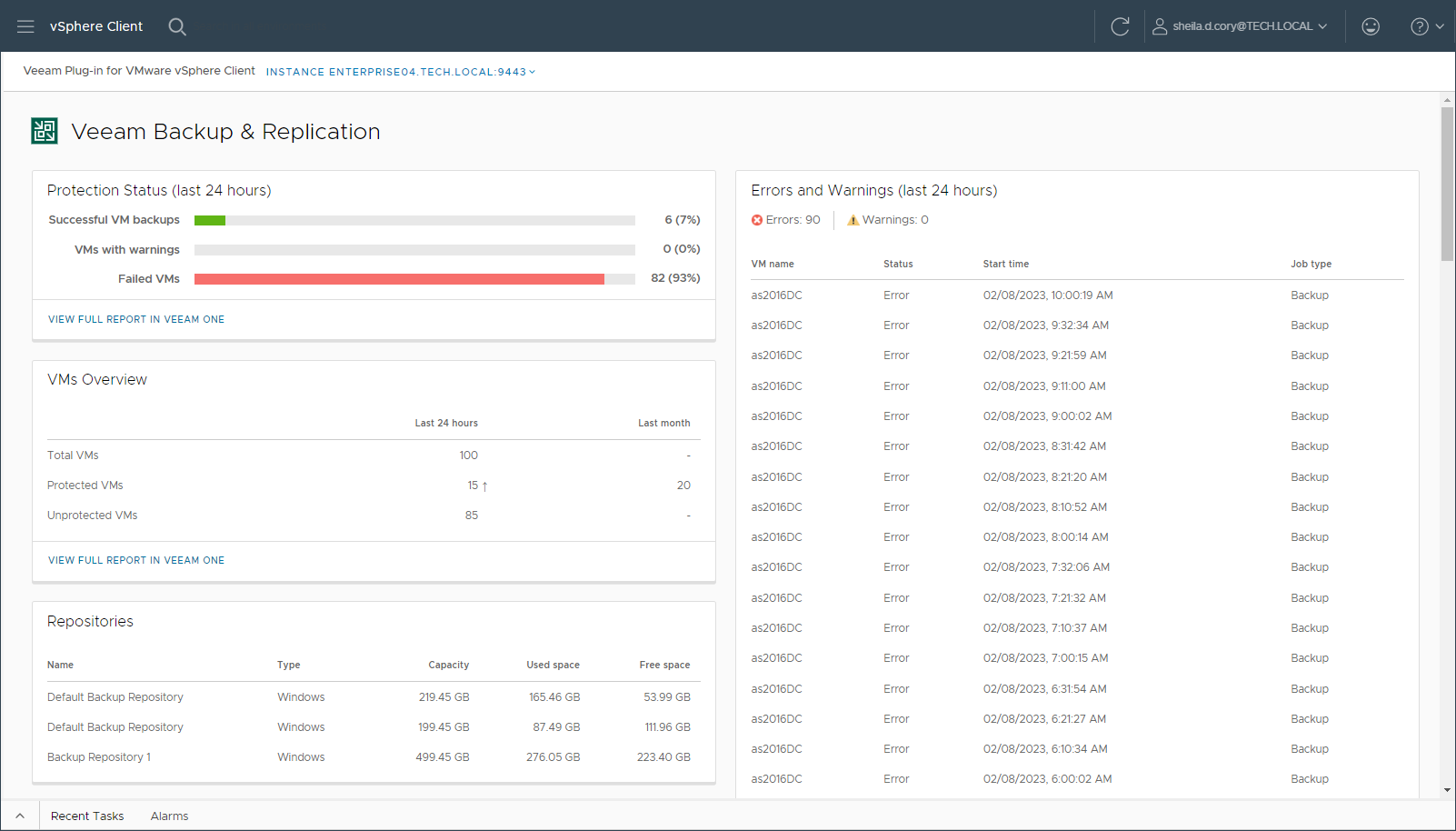Examining Backup Infrastructure
On the Veeam Plug-in for VMware vSphere Client main page, you can view statistics on the Veeam Backup & Replication infrastructure. The statistics are shown for the VMs that are included in the restore scope specified for your vCenter Server role. For more information on the restore scope, see Configuring VMware vSphere Roles.
You can view the following statistics:
- Protection Status — statistics on the status of VM backup and replication jobs for the last 24 hours.
- Successful VM backups — number of successfully backed up or replicated VMs
- VMs with Warnings — number of VMs that were backed up or replicated with a warning
- Failed VMs — number of VMs that were backed up or replicated with an error
- Errors and Warnings — statistics on backup and replication sessions that completed with a warning or error for the last 24 hours.
- VMs Overview — statistics about all available VMs for the last 24 hours and last month.
- Total VMs — number of all available VMs
- Protected VMs — number of VMs that were backed up or replicated
- Not protected VMs — number of VMs that were not backed up or replicated
- Repositories — information about backup repositories, including repository name, type, overall capacity, backup size and free space.
- Active Sessions — statistics about all active backup and replication sessions for all vCenter Server VMs.