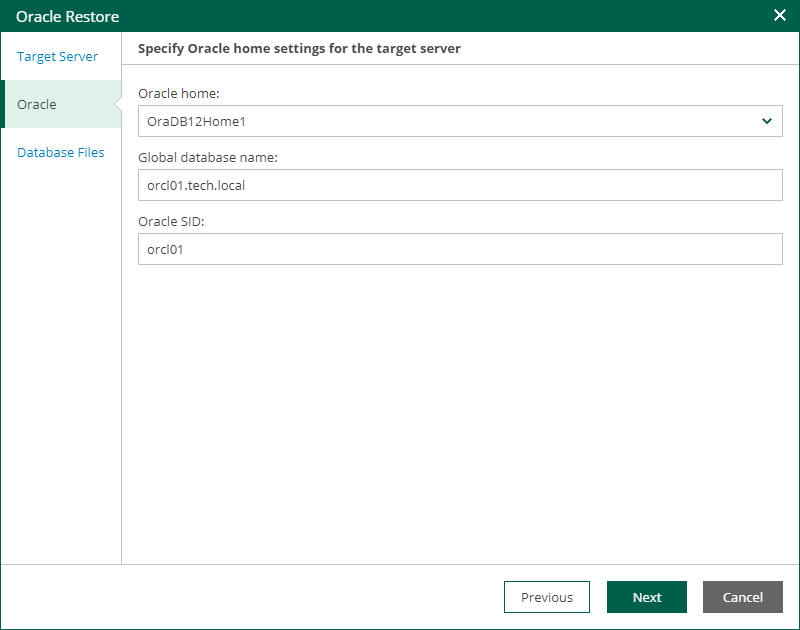Step 3. Specify Oracle Home Settings
At the Oracle step of the wizard, specify Oracle home settings.
- In the Oracle home field, specify Oracle home.
- In the Global database name field, specify a full name of the database including its network domain.
- In the Oracle SID field, specify the database system identifier.
If a database with the specified SID exists on the target Oracle home, the restore process will delete it and replace with the database from backup. Thus, before starting the restore process, a message will be displayed, asking you to confirm the operation.