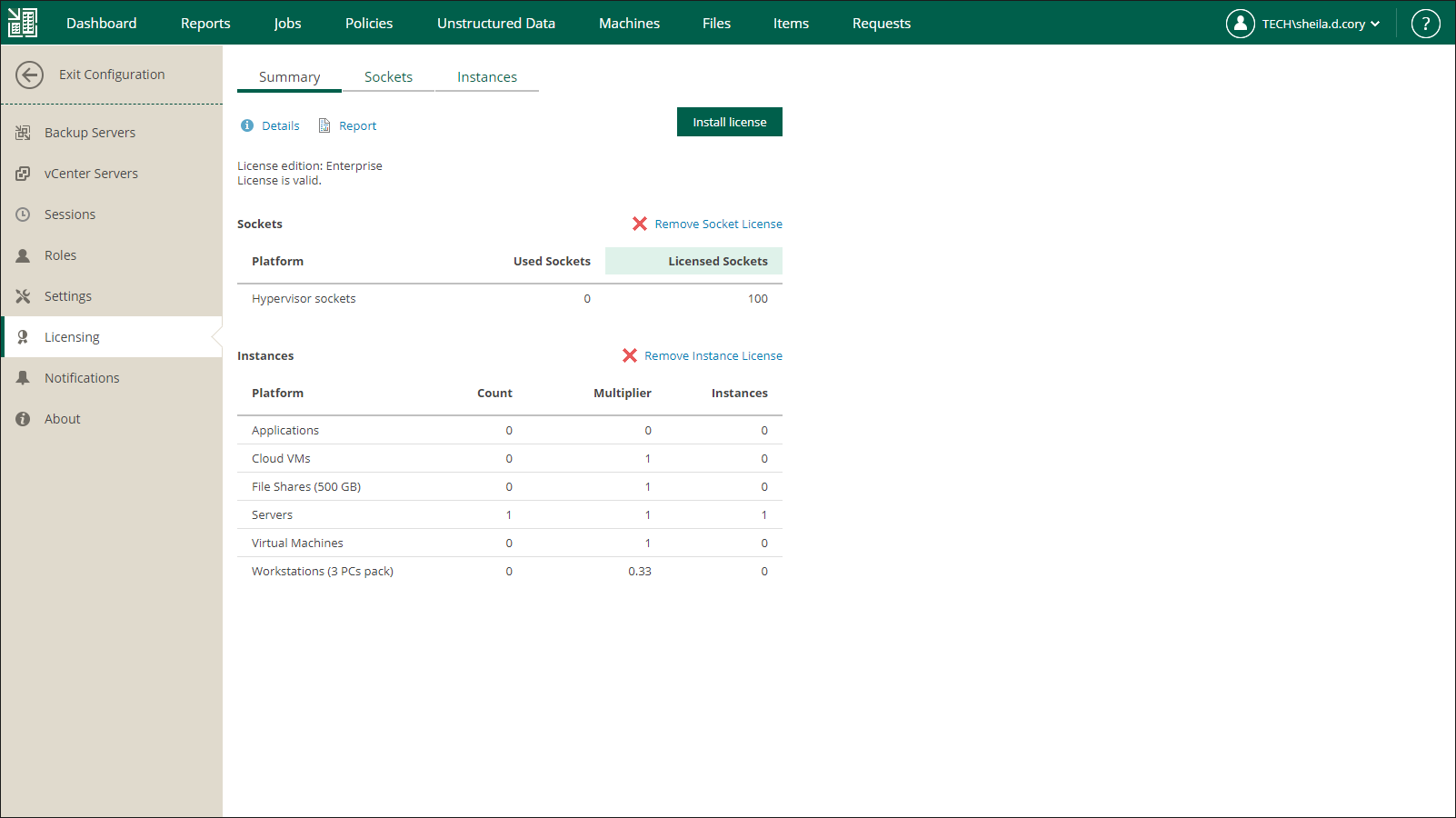Removing License
Since Veeam Backup Enterprise Manager does not work without a license, you cannot remove an installed license completely. You can replace the already installed license by installing a new one.
If you have a merged license installed, you can remove a part of it: a socket license or an instance license. After you remove a part of the merged license, Veeam Backup Enterprise Manager and connected backup servers will operate under the other part of the merged license.
To remove a part of a merged license, do the following:
- Sign in to Veeam Backup Enterprise Manager using an account with the Portal Administrator role.
- To open the Configuration view, click Configuration in the upper-right corner.
- In the Configuration view, open the Licensing section.
- On the Summary tab, click Remove Socket License or Remove Instance License.
- To confirm the removal, click Yes.