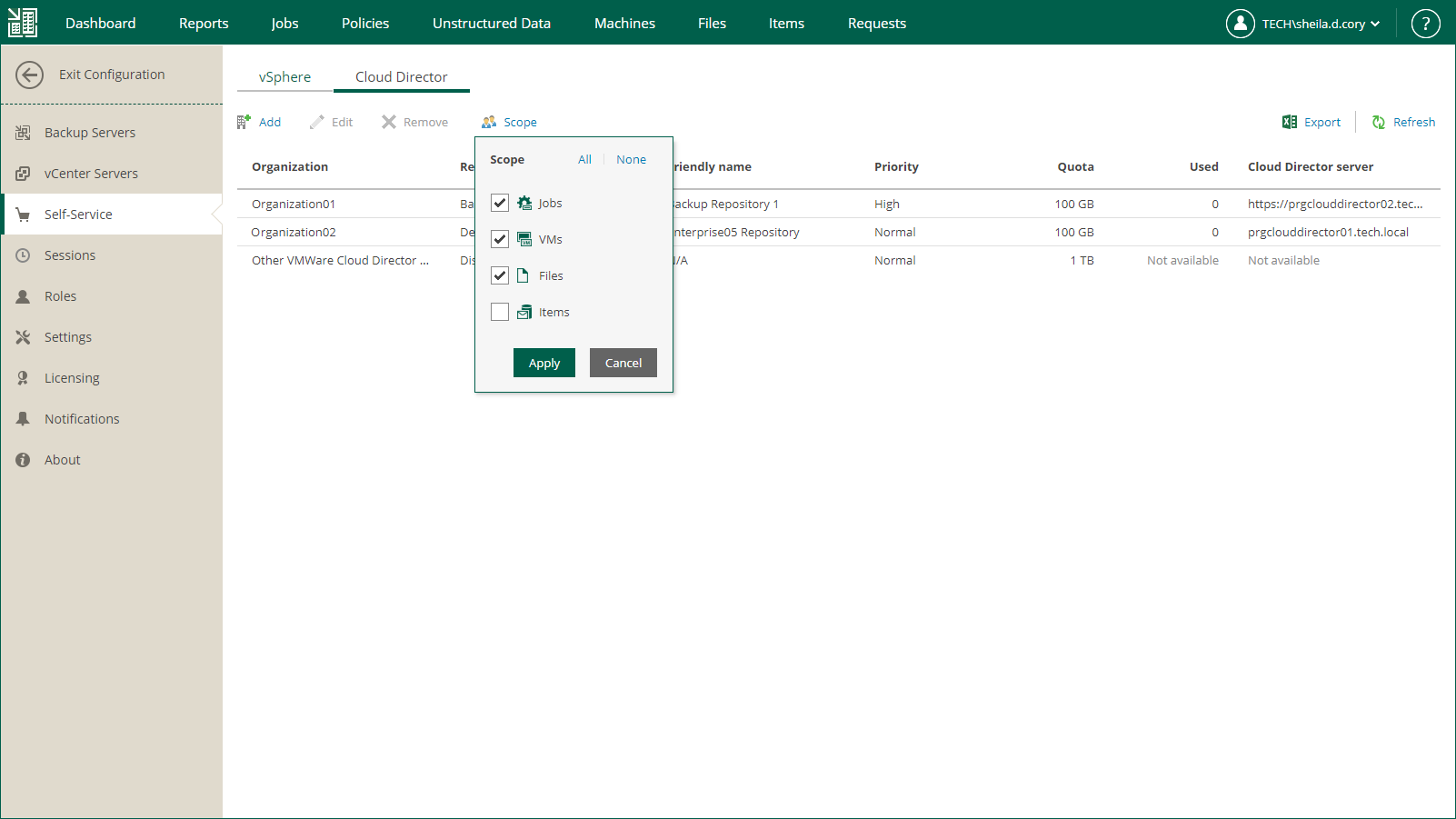Configuring Veeam Self-Service Backup Portal UI
Users with the Portal Administrator role can configure what operations are available for portal users by choosing the tabs that must displayed in Veeam Self-Service Backup Portal. By default, all portal tabs are displayed. The Dashboard tab is always available in the portal. You can change visibility of the following portal tabs:
To change visibility of Veeam Self-Service Backup Portal tabs, do the following:
- Log in to Veeam Backup Enterprise Manager using an administrative account.
- Click Configuration in the upper-right corner.
- In the Configuration view, select the Self-service section.
- In the Self-service section, select the Cloud Director tab.
- Click Scope and select the tabs that you want to be displayed.
- To save the settings, click Apply.