Step 7. Review Recovery Settings
At the Summary step of the wizard, do the following:
- To start the VM right after recovery, select the Power on target VM after restoring check box. If you recover the workloads to the production network, make sure that the original VM is powered off.
- Review settings that you have specified for instant recovery and click Finish.
To view the Instant Recovery progress, on the Machines tab, click History.
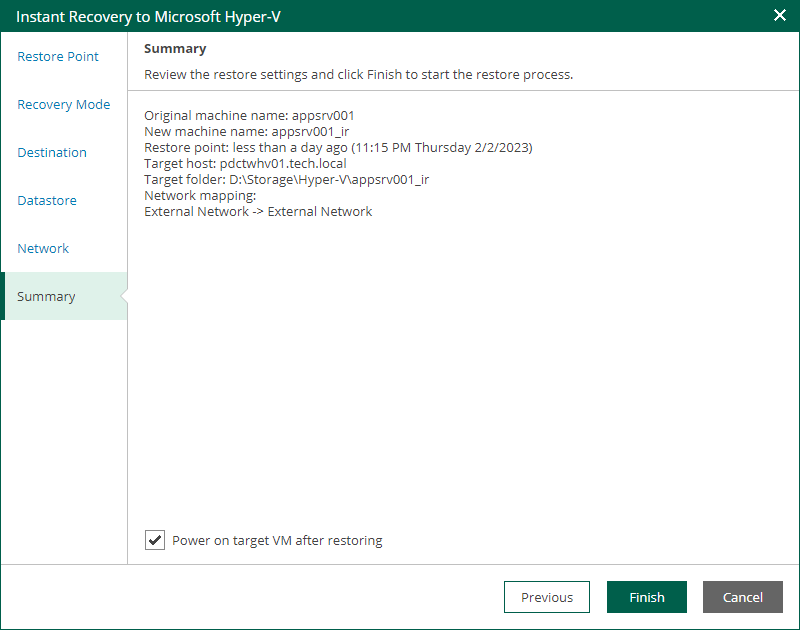
What You Do Next
After you have performed instant recovery, you have to finalize it. For more information, see Finalizing Instant Recovery to Microsoft Hyper-V.