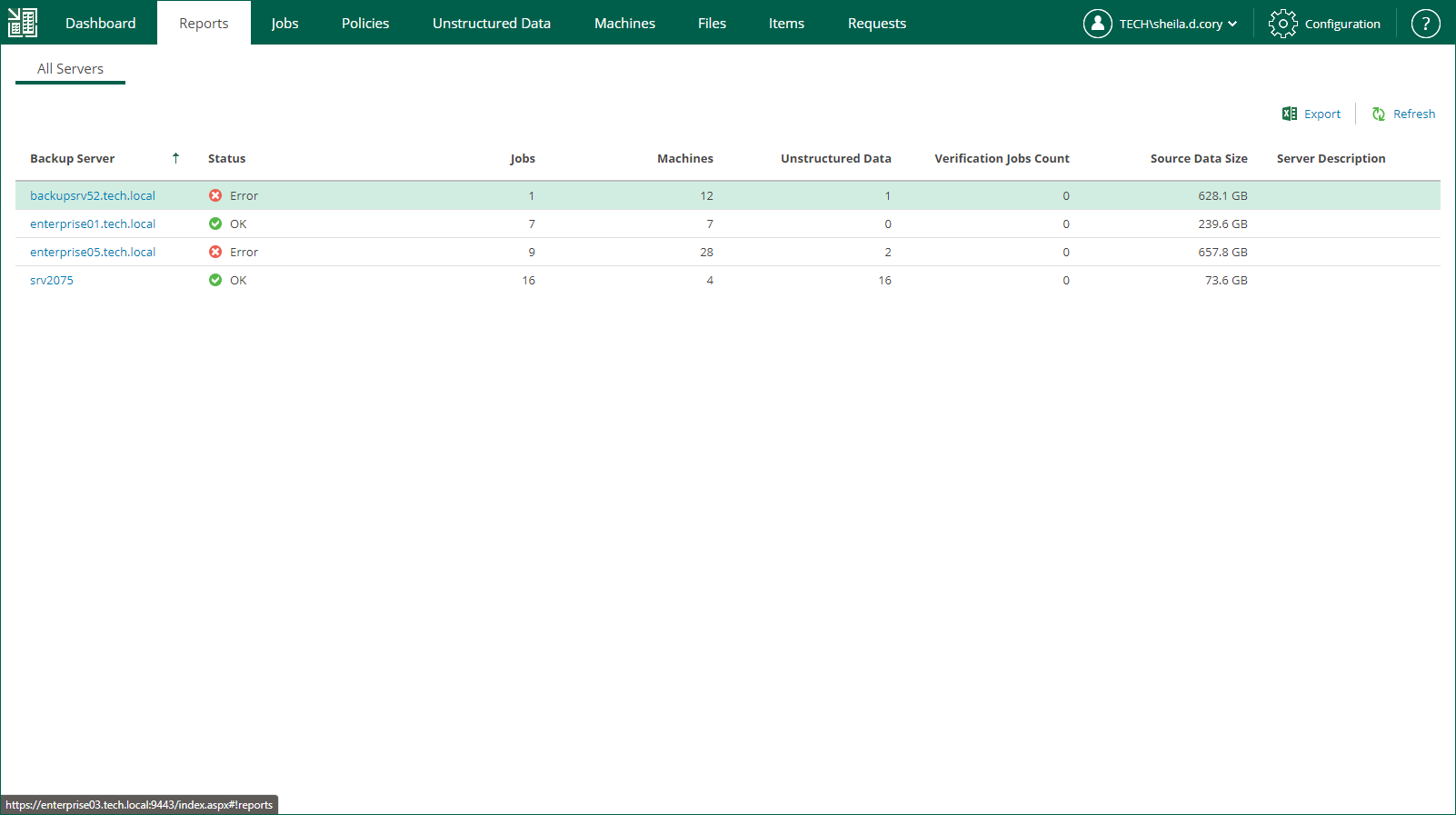Reports on Backup Servers
On the Reports tab, you can view statistical information about backup servers added to the Enterprise Manager infrastructure.
For each backup server, the report contains the following data.
Parameter | Description |
|---|---|
Backup Server | Name of the backup server. |
Status | Status of the last data collection job session for the backup server. For more information on data collection, see Collecting Data from Backup Servers. Possible values:
|
Jobs | Number of jobs on the backup server. |
Machines | Number of machines processed by the backup server, including the machines from imported or orphaned backups. |
Unstructured Data | Number of object storage systems and file shares processed by the backup server, including the file shares from imported or orphaned backups. |
Verification Jobs Count | Number of SureBackup jobs on the backup server. |
Source Data Size | Size of source data processed by the backup server. |
Server Description | Backup server description that was specified when adding the server to the Enterprise Manager infrastructure. |
You can drill down into this data by clicking a link in the Backup Server column to move through the levels in the following succession: Backup servers > Jobs > Job sessions > Session details. Each level contains a list of entries with details for that particular level.
Note |
You can export displayed information to a file using the Export link on the toolbar. To open the file on your machine, use the associated application. |