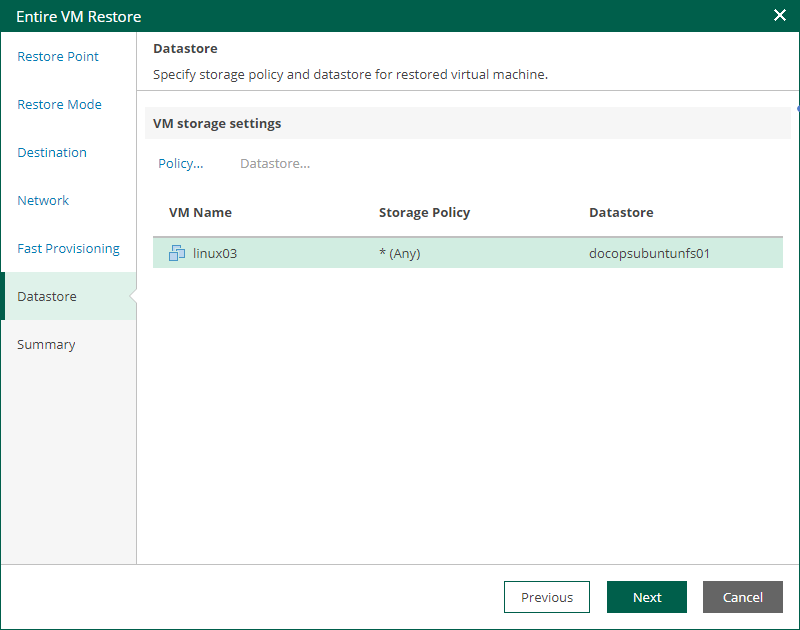Step 7. Specify Storage Policy and Datastore
The Datastore step of the wizard is available if you restore a VM to a new location or with different settings.
At this step of the wizard, you can specify a storage policy and datastore for the restored VM.
- To change the target storage policy, do the following:
- Select a VM and click Policy.
- In the Select Storage Policy window, select a storage policy and click OK.
- To change the target datastore, do the following:
- Select a VM and click Datastore.
- In the Select Datastore window, select a datastore and click OK.