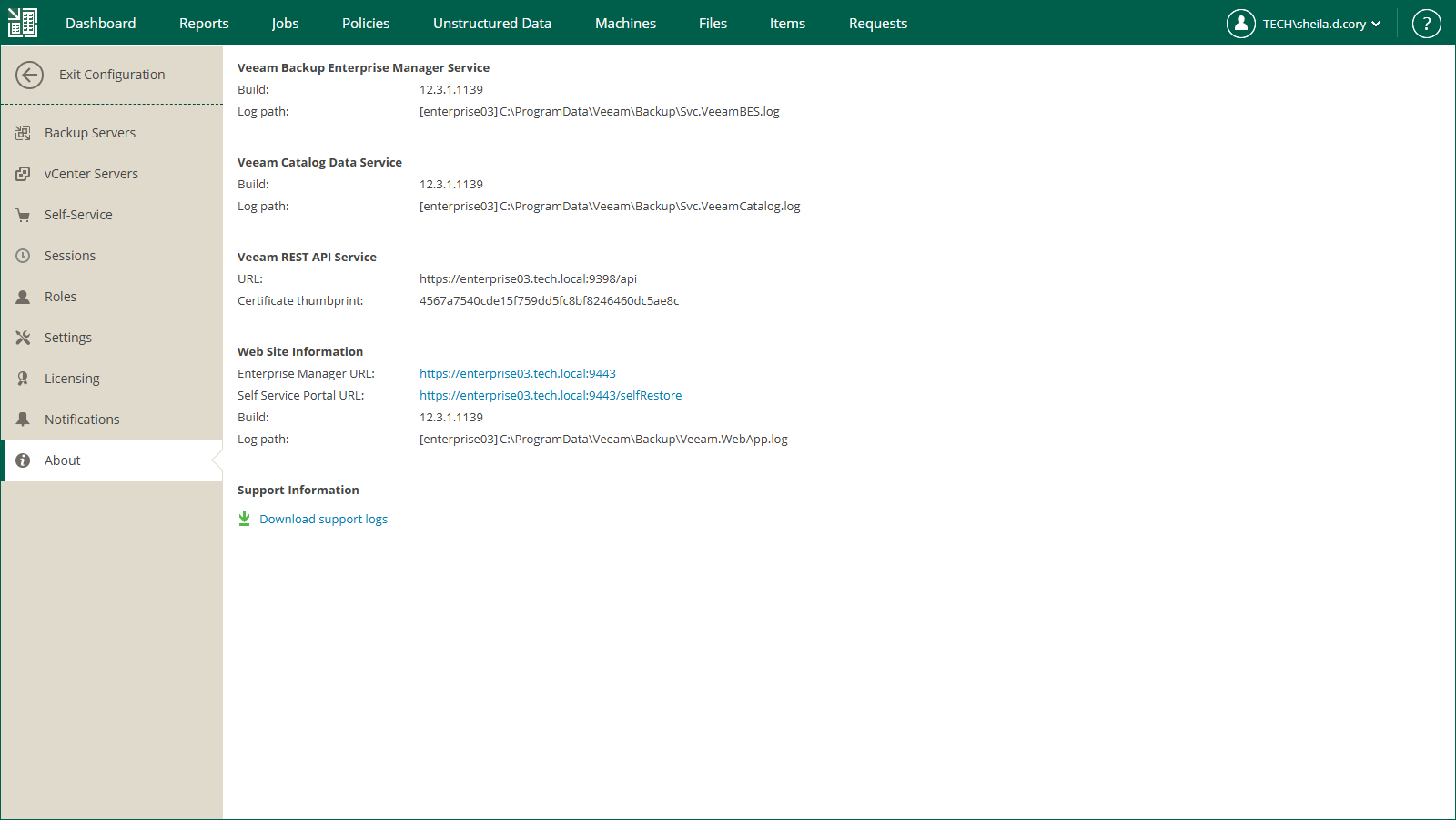Viewing Information About Enterprise Manager
You can view detailed information about Enterprise Manager and its components, including the URLs of the Veeam Backup Enterprise Manager REST API, Veeam Self-Service File Restore Portal, Host Management Console (for Linux-based Enterprise Manager). Additionally, you can download the Enterprise Manager logs for Veeam Customer Support. For details, see Enterprise Manager Logs.
To view information about Enterprise Manager, do the following:
- Log in to Enterprise Manager using an administrative account.
- To open the Configuration view, click Configuration in the upper-right corner.
- Open the About section on the left of the Configuration view.