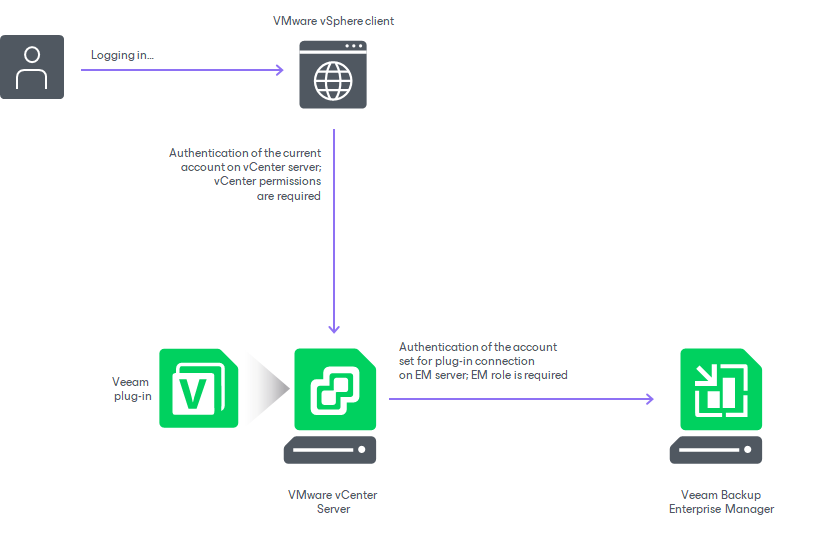Local vSphere Client Plug-in
If you use VMware vSphere Client versions 7.0.0 or earlier, Veeam Plug-in for VMware vSphere Client is installed locally on the vCenter Server.
When using the plug-in, consider that authentication process includes the following stages:
- A user logs in to VMware vSphere Client. To work with the VMware vCenter Server where Veeam plug-in runs, this user account requires the following minimal privileges on the vCenter level: VirtualMachine.Interact.Backup, Task.Create, Task.Update.
- Veeam plug-in connects to Veeam Backup Enterprise Manager which verifies its account. You can configure Veeam plug-in to use the account currently logged in, or to use specific account for that connection. For details, see the procedure description below.
Whatever account is used, it must have sufficient security permissions to perform the necessary backup operation (VeeamZIP or Quick Backup). The permissions are granted by assigning a security role — Portal Administrator or Portal User. For more information, see Configuring Accounts and Roles.