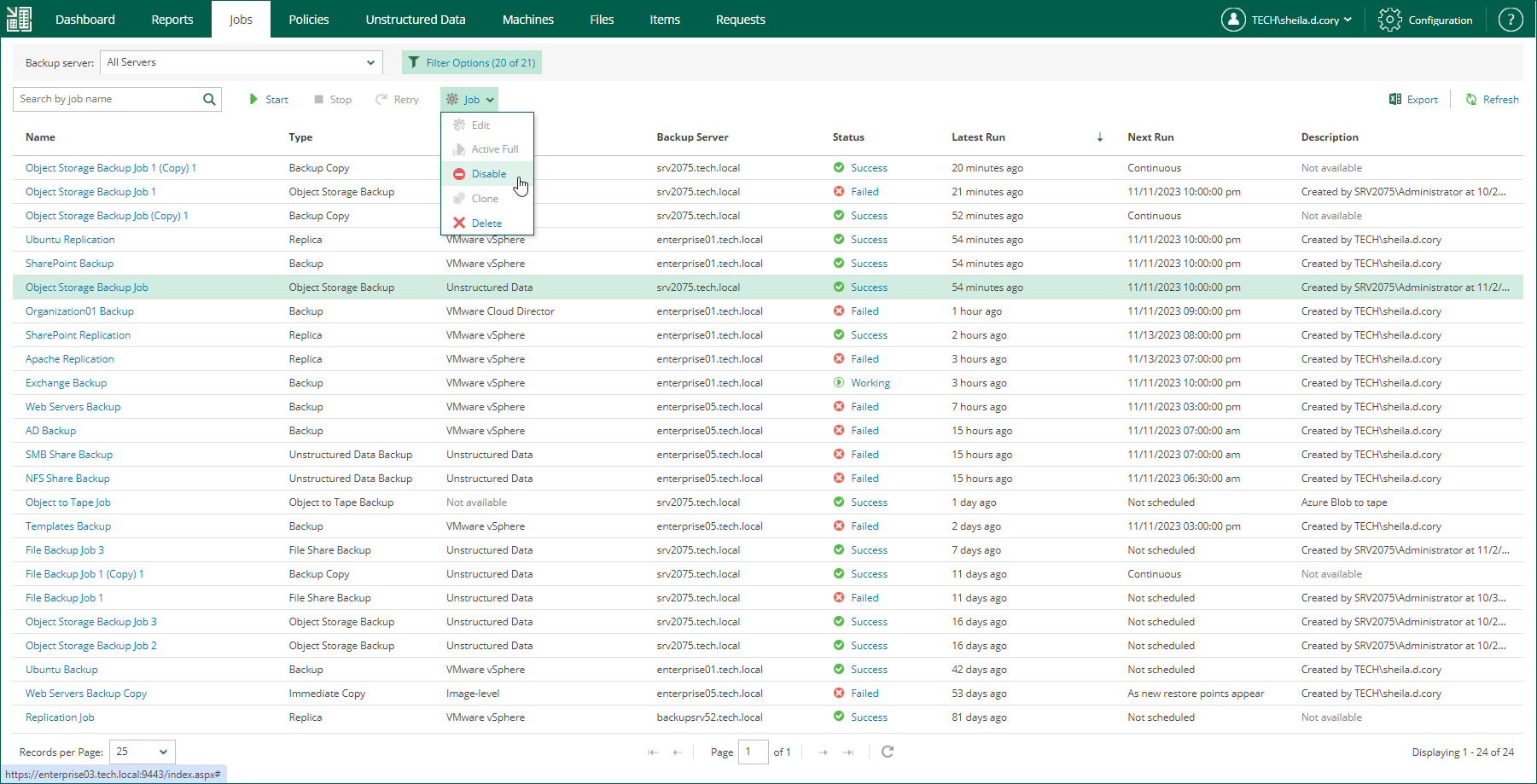Enabling and Disabling Jobs
Veeam Backup Enterprise Manager allows you to enable and disable jobs of the following types:
- Scheduled backup jobs
Disabled backup jobs do not start by the specified schedule. When you disable a job that backs up Microsoft SQL Server, Oracle or PostgreSQL machines, transaction log processing (if enabled for that job) will be also disabled.
- Scheduled replication jobs
Disabled replication jobs are not started by the specified schedule.
- Backup copy jobs
Disabled backup copy jobs do not monitor source backup repositories and do not copy restore points to the target backup repository.
To enable or disable a job:
- On the Jobs tab, select a job from the list.
- On the toolbar, click Job.
- Select Enable or Disable from the list of commands.