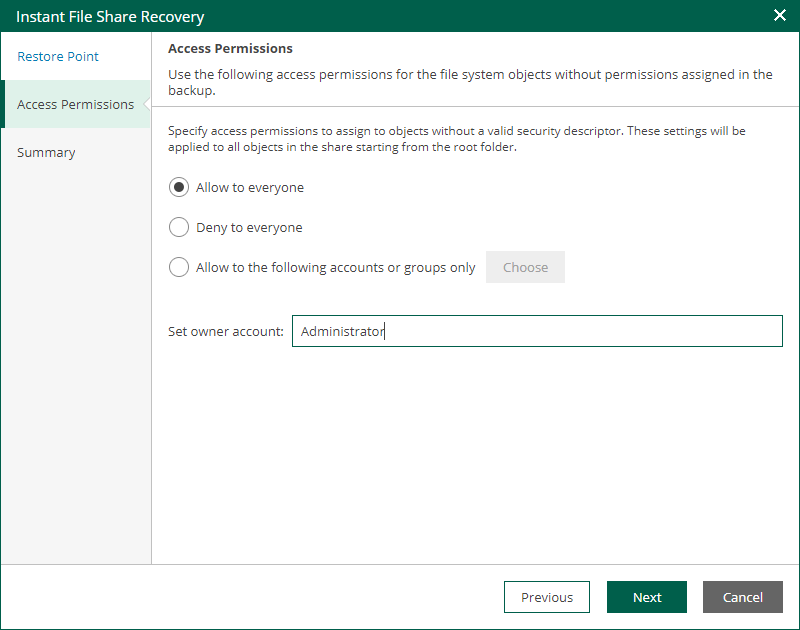Step 3. Specify Access Permissions
At the Access Permissions step, you can specify the owner account and permissions for the file share.
- Configure access permissions for the file share. The following options are available:
- Allow to everyone
- Deny to everyone
- Allow to the following accounts or groups only
If you select this option, configure accounts and groups to which you want to grant permissions for accessing the file share:
- Next to the Allow to the following accounts or groups only option, click Choose.
- In the Accounts and Groups window, click Add to add an account or group.
- Specify a name of the account or group and click OK.
- Add other accounts or groups if necessary. Use the Remove button to remove an account or group.
- In the Set owner account field, specify the owner account for the file share.