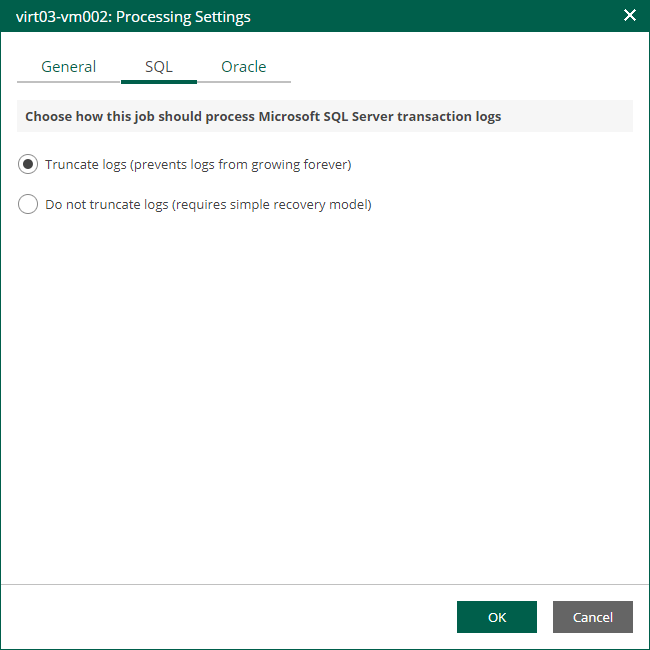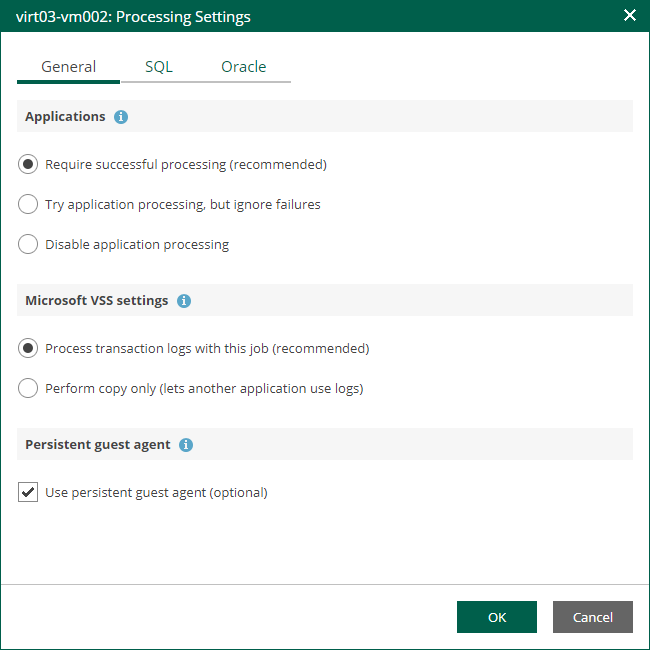Microsoft SQL Server Transaction Log Settings
If you replicate a Microsoft SQL Server VM, you can specify how Veeam Backup & Replication must process transaction logs on this VM.
- At the Guest Processing step of the wizard, make sure the Enable application-aware processing check box is selected.
- Click the Customize Application link.
- In the displayed window, select the Microsoft SQL Server VM from the list and click Edit.
- On the General tab of the VM Processing Settings window, make sure the following options are selected:
- In the Applications section, either the Require successful processing or Try application processing, but ignore failures option must be selected.
- In the Transaction logs processing section, the Process transaction logs with this job option must be selected.
- Open the SQL tab of the VM Processing Settings window.
- Specify how Veeam Backup & Replication will process Microsoft SQL Server transaction logs.
- Select Truncate logs to truncate transaction logs after the CDP policy creates a long-term restore point.
In this case, transaction logs will be truncated after the CDP policy creates a long-term restore point. If the creation fails, the logs will remain untouched until the next start of the long-term restore point creation.
- Select Do not truncate logs to preserve transaction logs.
This option is recommended if you use another tool to perform VM guest-level replication, and this tool maintains consistency of the database state.