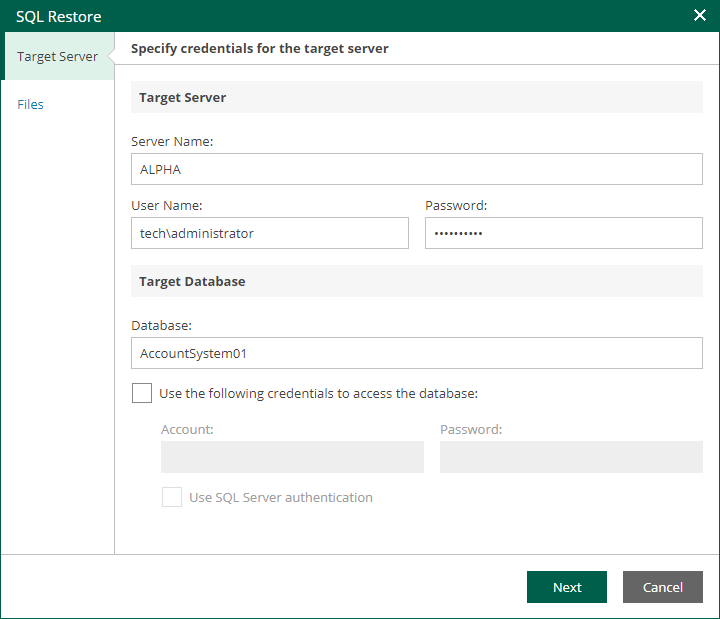Step 2. Specify Target Server
At the Target Server step of the wizard, specify settings to connect to the target server and the database.
- In the Target Server section, enter the name of the Microsoft SQL Server or Microsoft SQL Server instance in the <server IP or FQDN>\<instance name> format, and credentials of the account that will be used to connect to the target server.
If the SQL Server instance is assigned a custom port, and Microsoft SQL Browser is not running on the machine, specify the instance port in the following format: <server IP or FQDN>,<port>.
- In the Target Database section, specify the following database connection settings:
- In the Database field, enter the name of the target database.
- To use a separate account for connection to the target database, select the Use the following credentials to access the database check box and specify credentials of the necessary account.
- To use Microsoft SQL Server authentication when connecting to the database, select the Use SQL Server authentication check box.