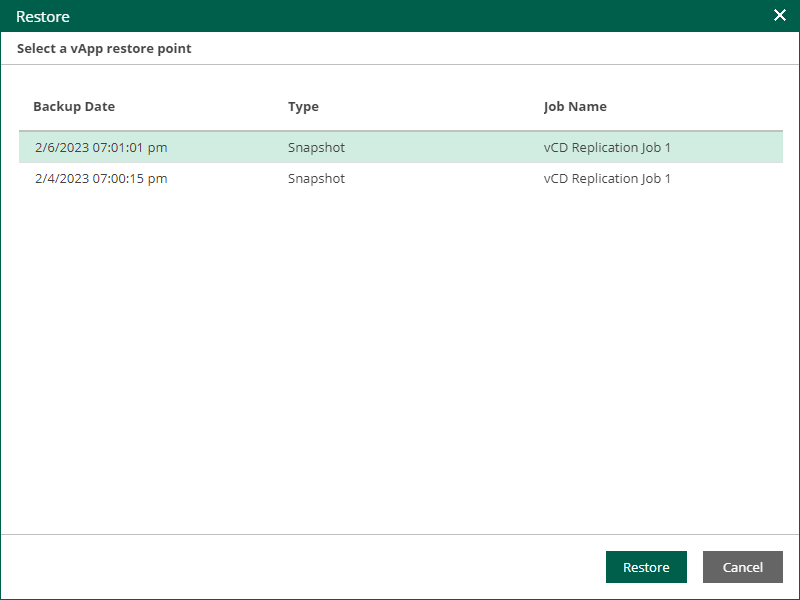Failover to Cloud Director Replica
If a VM is processed by a VMware Cloud Director replication job, you can perform failover of the vApp that contains the VM.
Failover is an intermediate step that you must finalize in the Veeam Backup & Replication console. In the console, you can undo failover, perform permanent failover or perform failback. For more information, see the Replica Failover and Failback section of the Veeam Backup & Replication User Guide.
To perform failover, take the following steps:
- On the Machines tab, select a machine processed by a Cloud Director replication job.
- Click Restore vApp.
- In the Restore window, select a restore point of the vApp.
- Click Restore.
- To confirm failover, click Yes.
To view the failover progress, on the Machines tab, click History.