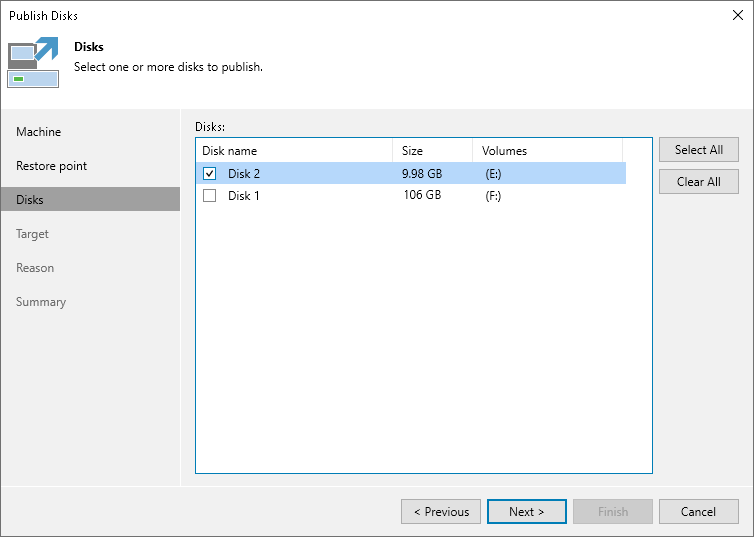This is an archive version of the document. To get the most up-to-date information, see the current version.
This is an archive version of the document. To get the most up-to-date information, see the current version.Step 4. Select Disks
At the Disks step of the wizard, select a check box next to the disks that you want to publish. Click Select All if you want to select all disks from the backup.