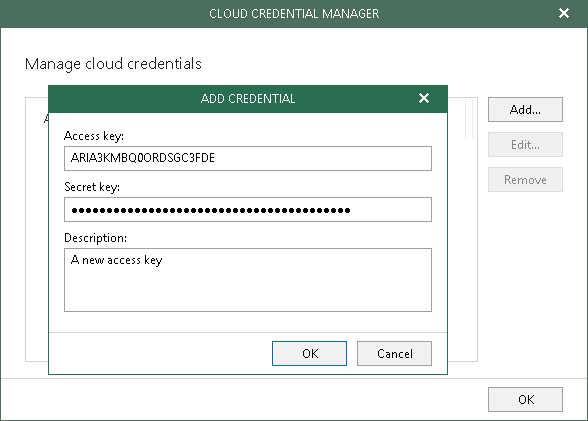This is an archive version of the document. To get the most up-to-date information, see the current version.
This is an archive version of the document. To get the most up-to-date information, see the current version.Adding Amazon AWS Access Key
In this article
This section explains how to add new credentials for Amazon AWS object storage.
To add credentials, do the following:
- In the main menu, click Manage cloud credentials.
- In the Cloud Credential Manager dialog, click Add > Amazon AWS access key.
- In the Access key field, enter your access key.
- In the Secret key field, enter your secret key.
- In the Description field, enter optional description.
- Click OK.
Related Topics