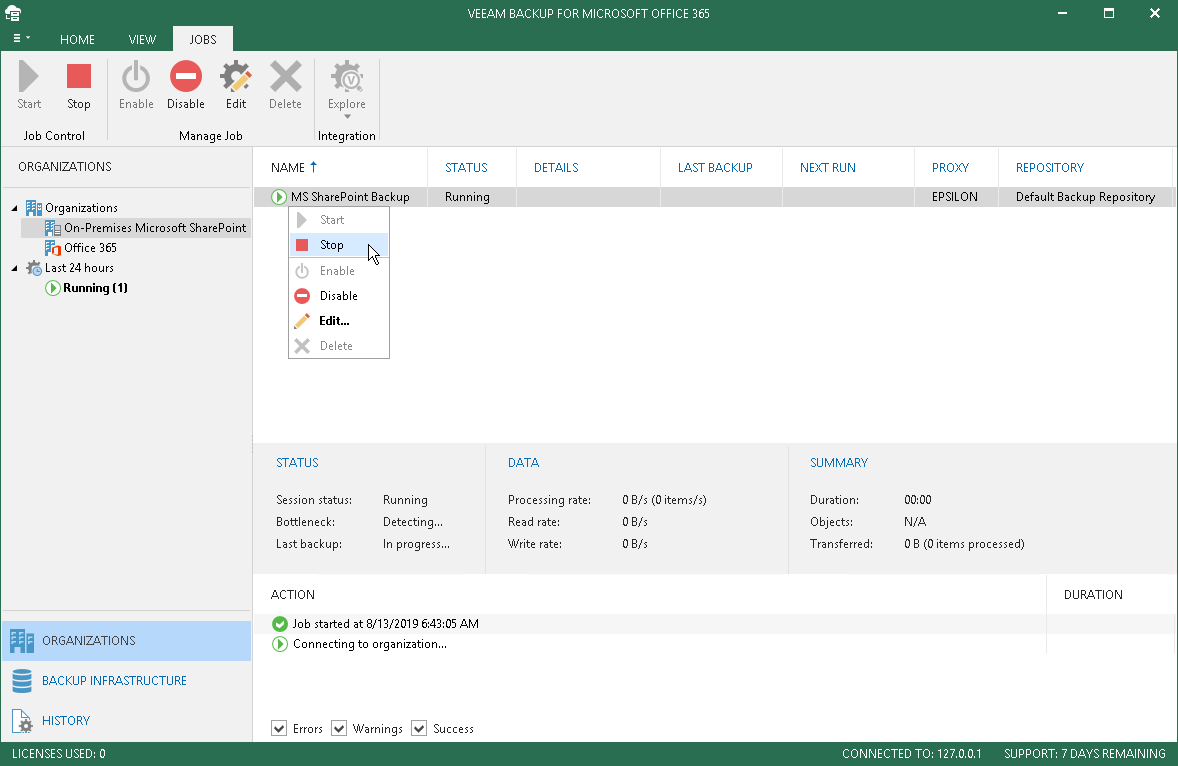This is an archive version of the document. To get the most up-to-date information, see the current version.
This is an archive version of the document. To get the most up-to-date information, see the current version.Stopping Backup Job
In this article
When Veeam Backup for Microsoft Office 365 stops a backup job, it freezes the current backup state preserving what has already been backed up so that you can continue where you left off. To continue, use the Start command, as described in Starting Backup Job.
To stop a backup job, do the following:
- Open the Organizations view.
- In the inventory pane, select an organization.
Select the root Organizations node to see backup jobs of every organization added to the scope.
- In the preview pane, select a backup job.
- On the Jobs tab, click Stop on the ribbon.
Alternatively, in the preview pane, right-click a backup job and select Stop.