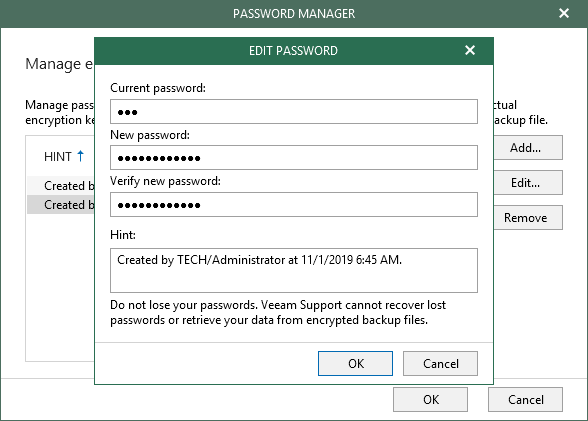This is an archive version of the document. To get the most up-to-date information, see the current version.
This is an archive version of the document. To get the most up-to-date information, see the current version.Editing and Removing Password Records
In this article
Veeam Backup for Microsoft Office 365 allows you to edit and remove passwords.
Editing Records
To edit a password, do the following:
- In the main menu, click Manage passwords.
- In the Manage passwords dialog, select a password and click Edit.
- In the Current password field, enter your current password.
- In the New password field, enter a new password.
- In the Verify new password field, re-enter the password.
- In the Hint field, enter a hint that might help you remember the password.
Removing Records
To remove a password, do the following:
- In the main menu, click Manage passwords.
- In the Manage passwords dialog, select a password and click Remove.
Note: |
You cannot remove passwords that are in use. |