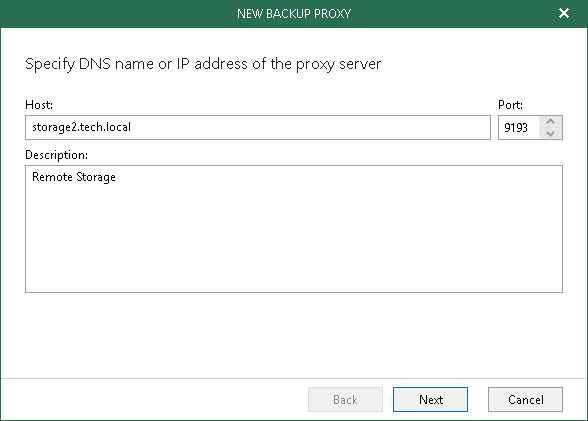This is an archive version of the document. To get the most up-to-date information, see the current version.
This is an archive version of the document. To get the most up-to-date information, see the current version.Step 2. Specify Backup Proxy Server Address
In this article
At this step of the wizard, specify a computer that you want to use as a backup proxy server, its port number and optional description.
- In the Host field, enter a DNS name or IP address of the computer that you want to use as a backup proxy server.
If the specified computer does not have a direct access to the internet, you can configure an internet proxy server for such a computer.
Make sure that the default admin share ADMIN$ (C:\Windows) is enabled on the specified computer.
- In the Port field, enter a port number to access the specified computer.
- In the Description field, enter a description (optional).