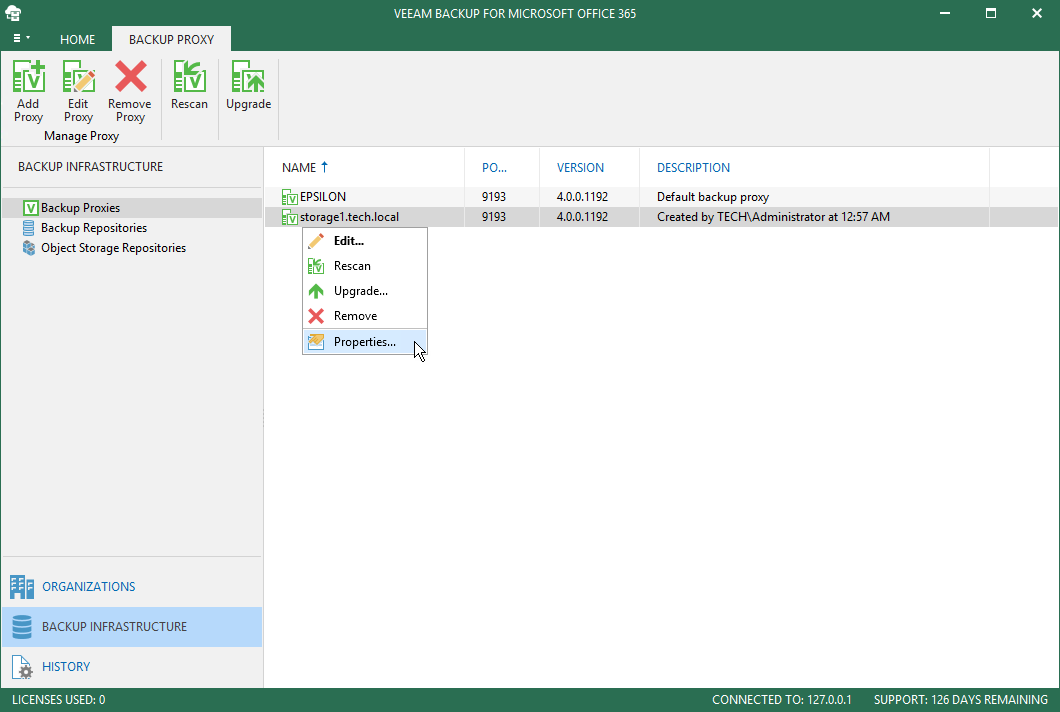This is an archive version of the document. To get the most up-to-date information, see the current version.
This is an archive version of the document. To get the most up-to-date information, see the current version.Modifying Backup Proxy Server Properties
In this article
This section explains how to configure backup proxy server properties.
To configure backup proxy server properties, do the following:
- Open the Backup Infrastructure view.
- In the inventory pane, select the Backup Proxies node.
- In the preview pane, right-click a backup proxy server, select Properties and proceed to:
Note: |
The Properties command is unavailable if a backup proxy server needs to be upgraded, as described in Upgrading Backup Proxy Servers. |