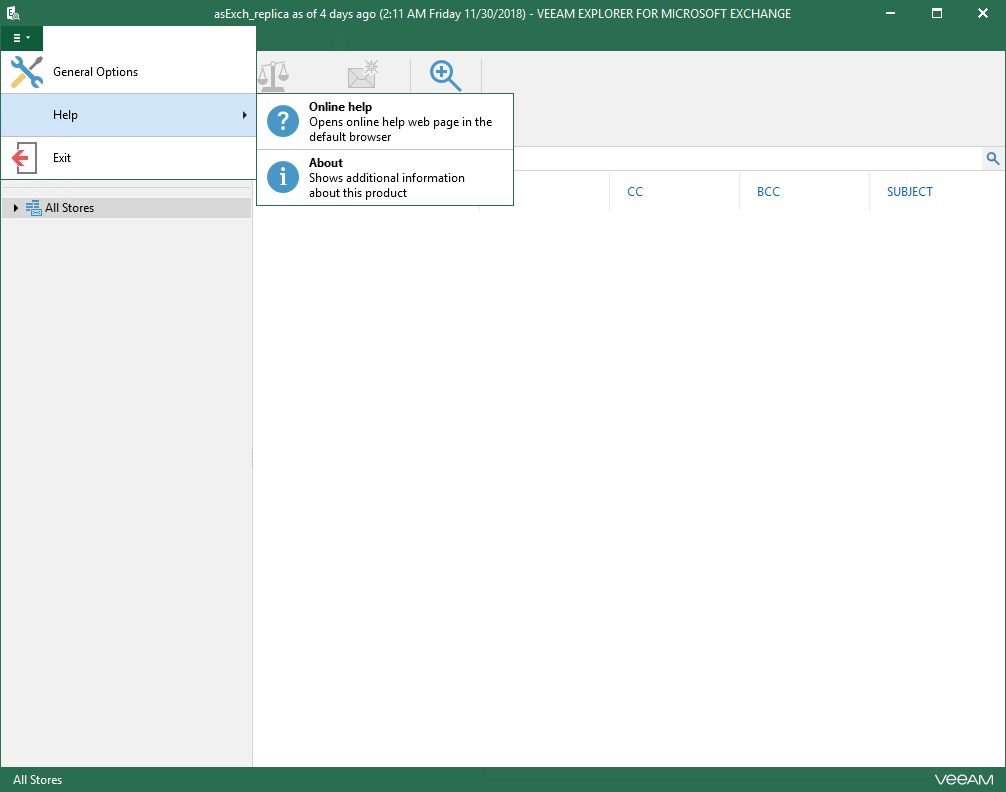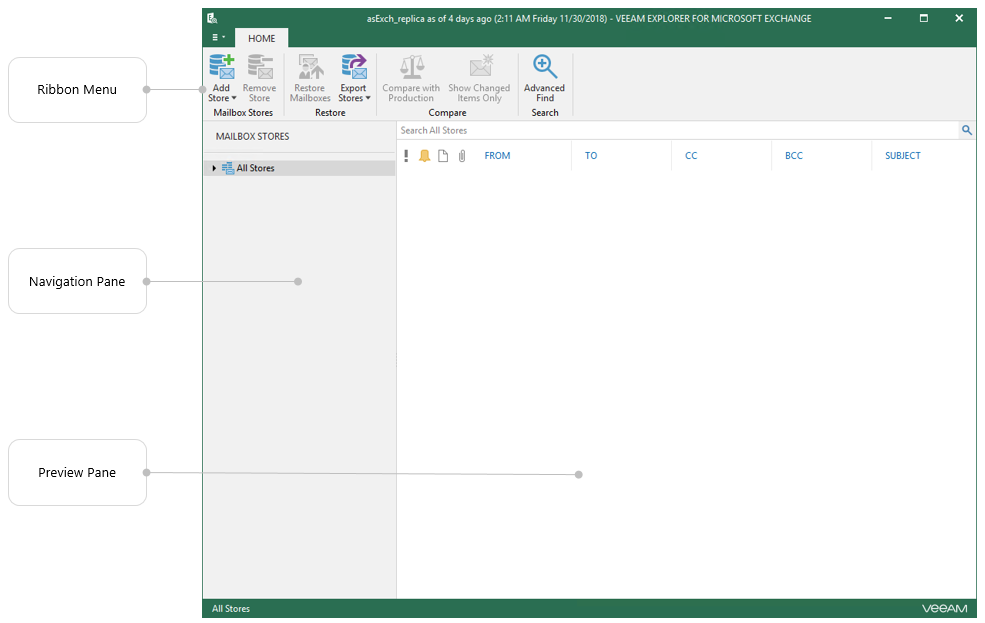This is an archive version of the document. To get the most up-to-date information, see the current version.
This is an archive version of the document. To get the most up-to-date information, see the current version.Understanding User Interface
In this article
Veeam Explorer for Microsoft Exchange provides you with the convenient user interface that allows you to perform required operations in a user-friendly manner.
Main Menu
The main menu comprises the following features:
- General Options. Allows you to configure program options.
- Help.
- Online help. Opens the online web help page.
- About. Shows information about the product.
- Exit. Closes the program.
Main Application Window
The main application window can be divided into three categories:
- The ribbon menu, which contains general program commands organized into logical groups.
- The navigation pane, which allows you to browse through the hierarchy of your backup files.
- The preview pane, which shows you the details about objects you have selected in the navigation area.