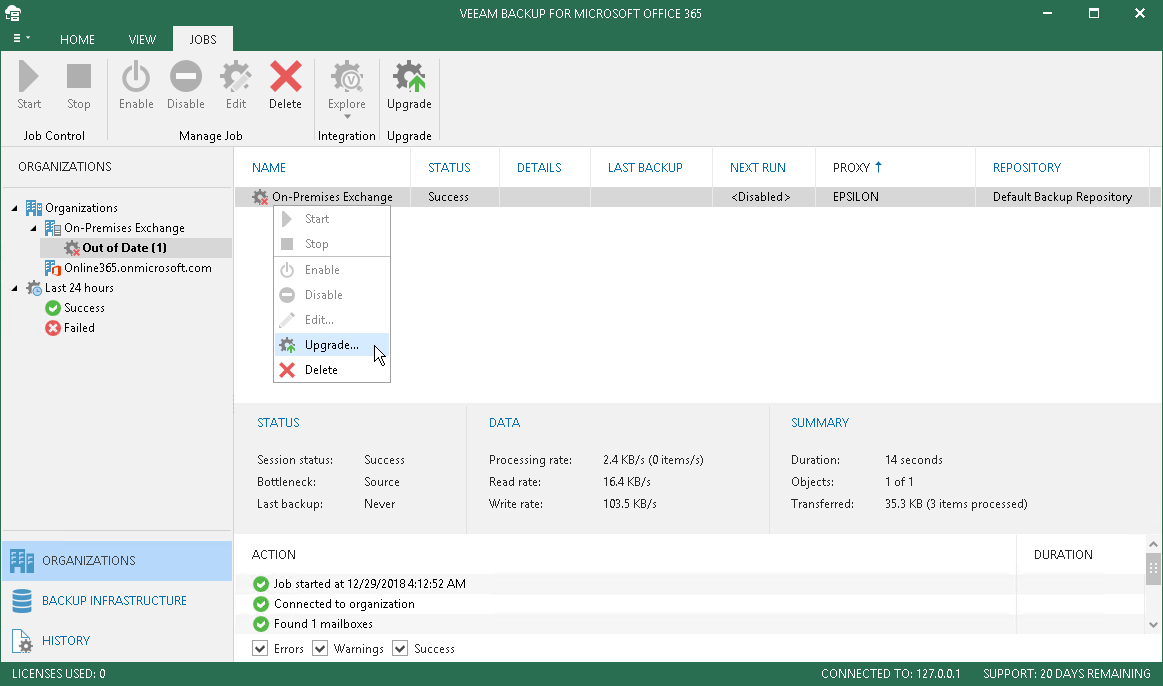This is an archive version of the document. To get the most up-to-date information, see the current version.
This is an archive version of the document. To get the most up-to-date information, see the current version.Upgrading Backup Job
In this article
After you install a new version of Veeam Backup for Microsoft Office 365, the existing backup jobs that were created with version 2.0 and have more than 20 Microsoft SharePoint sites must be upgraded manually.
To upgrade backup jobs, do the following:
- Open the Organizations view.
- In the inventory pane, select the Out of Date node.
- In the preview pane, select a backup job.
- On the Jobs tab, click Upgrade on the ribbon.
Alternatively, in the preview pane, right-click a backup job and select Upgrade.