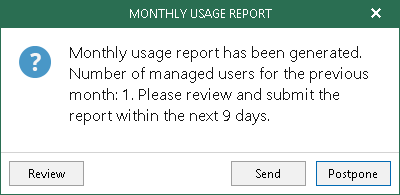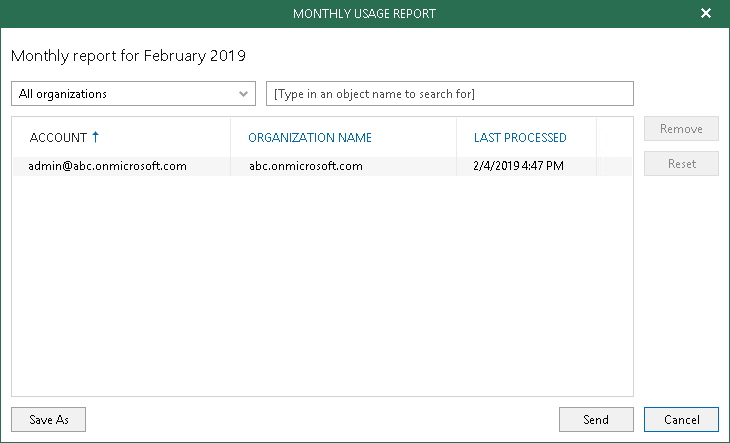This is an archive version of the document. To get the most up-to-date information, see the current version.
This is an archive version of the document. To get the most up-to-date information, see the current version.Monthly Usage Report
When using a rental license, you can submit a monthly usage report on the first day of each month. Such reports contain information on processed user accounts per each organization added to the Veeam Backup for Microsoft Office 365 backup infrastructure.
On the first day of each month and for the next 9 days you will be receiving the following notification message.
You can send the report immediately by clicking the Send button or you can skip this step by clicking Postpone.
In the latter case, on each subsequent launch of the application, the message above will continue to appear for the next 9 days. After this period, you will not be able to send a monthly usage report using the functionality described herein, but you can still review the report, as Veeam Backup for Microsoft Office 365 automatically saves it to the %programdata%\Veeam\Backup365\Reports directory in the .pdf and .csv formats.
Managing Reports
To review details of a report, click Review in the lower-left corner of the Monthly Usage Report dialog.
By default, Veeam Backup for Microsoft Office 365 will list each backed up user account of every organization added to the application scope.
You can do the following while in the Monthly Usage Report dialog to manage filters and perform other required actions:
- To view backed up accounts of a particular organization, select an organization in the drop-down list in the upper-left corner.
- To find accounts of the selected organization, use the search field in the upper-right corner.
- To prevent accounts from being added to the report, select such accounts and click Remove, then provide the removal reason (optional) and click OK.
To undo removing, click Reset.
- To save the report as a .pdf or .csv file, click Save As in the lower-left corner and specify a location.