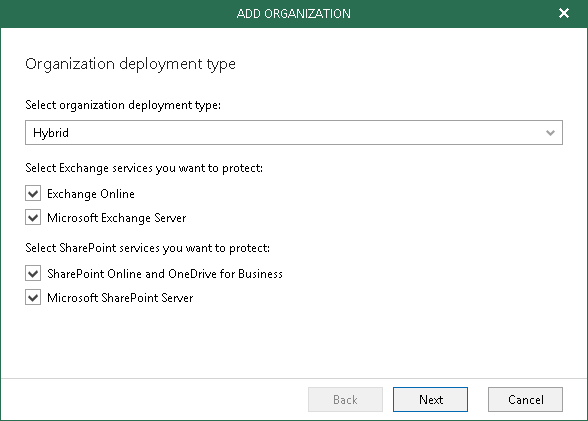This is an archive version of the document. To get the most up-to-date information, see the current version.
This is an archive version of the document. To get the most up-to-date information, see the current version.Hybrid Organizations
In this article
This section explains how to create hybrid configurations consisting of Microsoft Office 365 and on-premises Microsoft Exchange/SharePoint organizations.
You can add hybrid organizations as per the following scenarios:
- Microsoft Exchange Online + on-premises Microsoft Exchange.
- Microsoft Exchange Online + on-premises Microsoft Exchange + Microsoft SharePoint Online and OneDrive for Business.
- Microsoft Exchange Online + on-premises Microsoft Exchange + Microsoft SharePoint Online and OneDrive for Business + on-premises Microsoft SharePoint.
- Microsoft SharePoint Online and OneDrive for Business + on-premises Microsoft SharePoint.
- Microsoft Exchange Online + Microsoft SharePoint Online and OneDrive for Business + on-premises Microsoft SharePoint.
To select services that you want to add to a hybrid organization, combine the following check boxes based on the scenarios above:
- Exchange Online
To back up Microsoft Exchange Online data.
- Microsoft Exchange Server
To back up on-premises Microsoft Exchange data.
- SharePoint Online and OneDrive for Business
To back up Microsoft SharePoint Online and OneDrive for Business data.
- Microsoft SharePoint Server
To back up on-premises Microsoft SharePoint data.
Depending on the types of services that you have selected, do the following:
- Specify connection settings for the Microsoft Office 365 organization, as described in Adding Microsoft Office 365 Organizations.
- Specify connection settings for the on-premises Microsoft Exchange and/or Microsoft SharePoint organization, as described in Adding on-premises Organizations.
|
Consider the following:
|