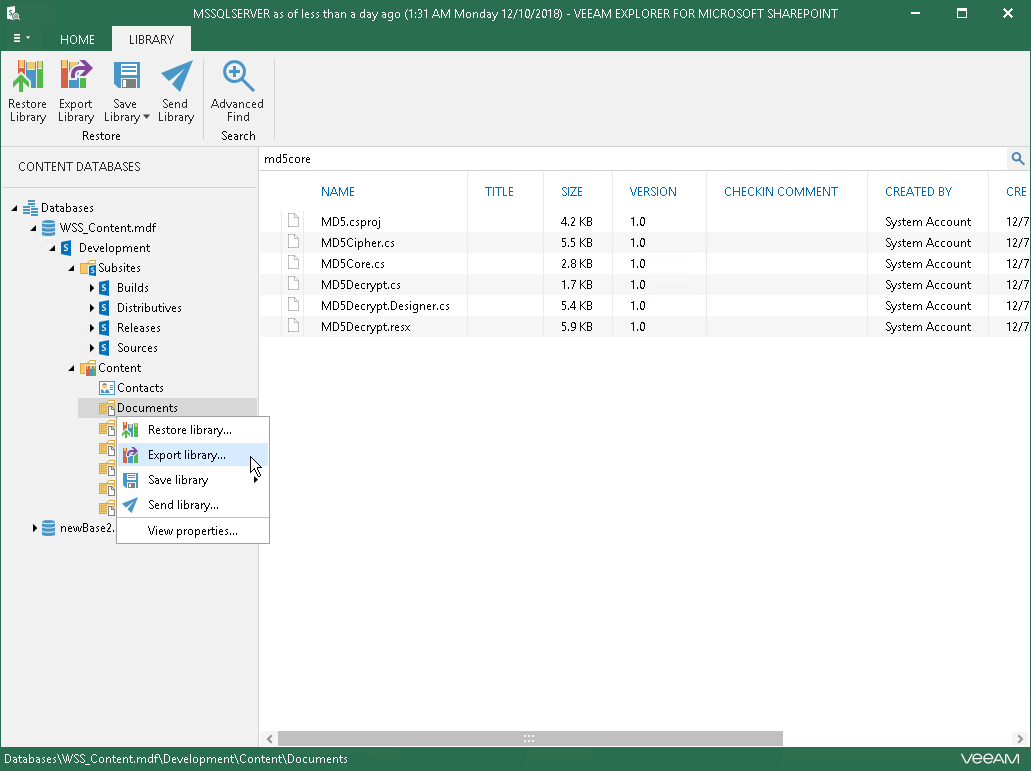This is an archive version of the document. To get the most up-to-date information, see the current version.
This is an archive version of the document. To get the most up-to-date information, see the current version.Exporting Microsoft SharePoint Data
In this article
Veeam Explorer for Microsoft SharePoint allows you to export SharePoint document libraries and lists.
The exported content will be saved as a set of XML files and can be imported to another SharePoint database using PowerShell cmdlets, as described in Importing Microsoft SharePoint Data.
To export SharePoint data, do the following:
- In the navigation pane, select a library or list.
- On the Library tab, select Export Library/Export List or right-click an object and select Export library/Export list.
- Specify the output directory and click OK.
Note: |
Export of items is not supported in the current version. |