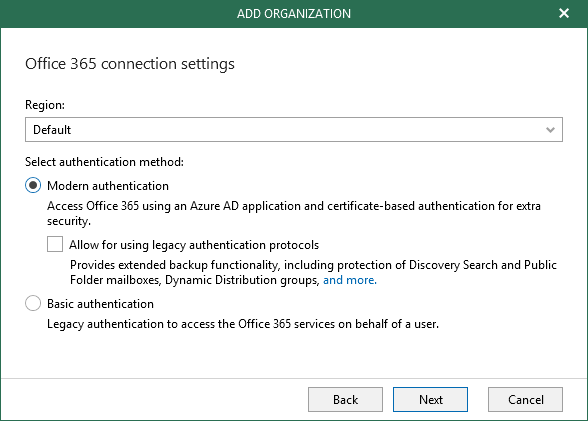This is an archive version of the document. To get the most up-to-date information, see the current version.
This is an archive version of the document. To get the most up-to-date information, see the current version.Step 3. Specify Connection Settings
At this step of the wizard, select a region and authentication method.
To select a region and authentication method, do the following:
- In the Region drop-down list, select a Microsoft Azure region your Office 365 organization belongs to.
[Applicable to Veeam Backup for Microsoft Office 365 version 4. To select a Government Community Cloud (GCC) region, select Default in the drop-down list. For more information about Microsoft Office 365 endpoints, see this Microsoft article.]
When you select China, you can use the Basic Authentication method only, as described in Adding Organizations with Basic Authentication.
- Select the Modern authentication option to connect to your Microsoft Office 365 organization with enabled security defaults.
Make sure to leave the Allow for using legacy authentication protocols check box unchecked. This check box allows you to add an Office 365 organization with disabled security defaults, as described in Adding Organizations with MFA and Legacy Protocols.