
This is an archive version of the document. To get the most up-to-date information, see the
current version.
Step 1. Launch Add Organization Wizard
To launch the Add Organization wizard, do the following:
- Open the Organizations view.
- On the Home tab, click Add Org on the ribbon.
Alternatively, in the inventory pane, right-click the Organizations node and select Add organization.
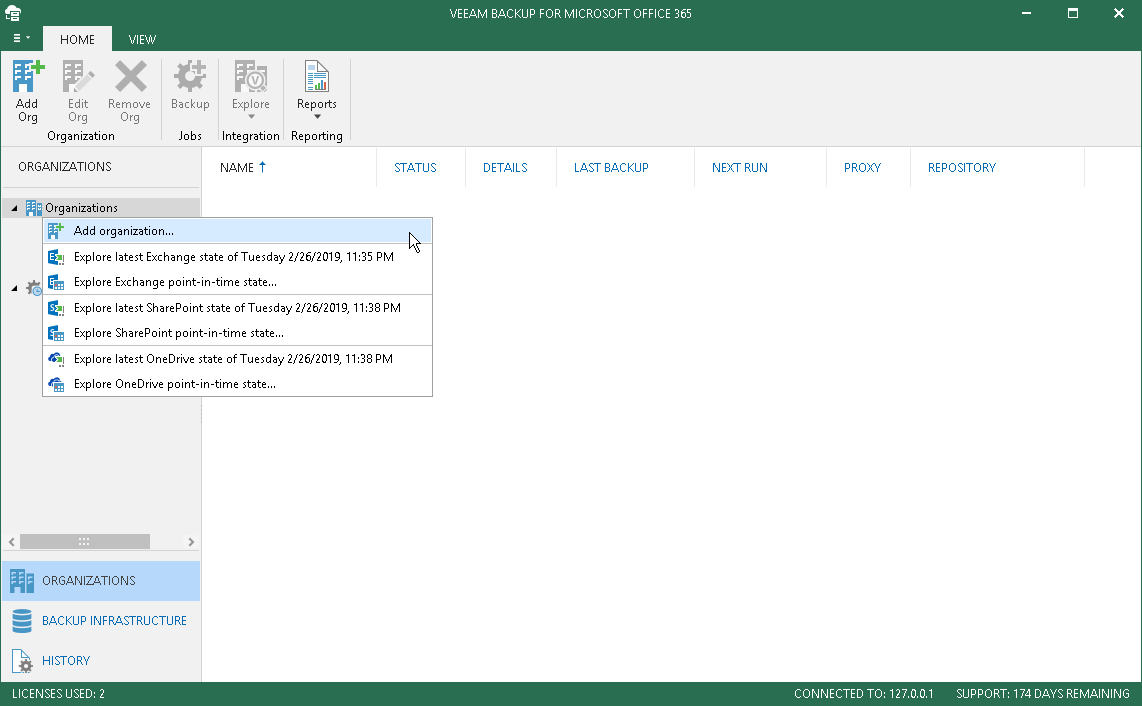
 This is an archive version of the document. To get the most up-to-date information, see the current version.
This is an archive version of the document. To get the most up-to-date information, see the current version.