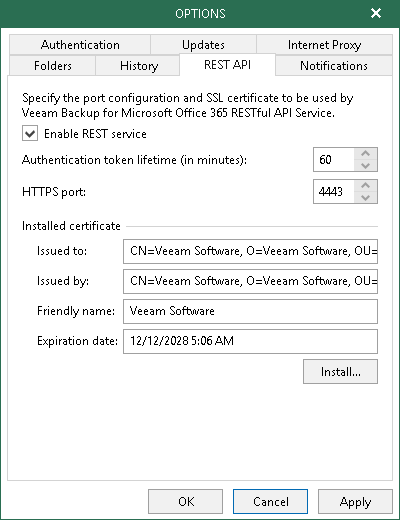This is an archive version of the document. To get the most up-to-date information, see the current version.
This is an archive version of the document. To get the most up-to-date information, see the current version.RESTful API Settings
In this article
You can use the RESTful API to communicate with Veeam Backup for Microsoft Office 365.
To configure Veeam Backup for Microsoft Office 365 RESTful API settings, do the following:
- In the main menu, click General Options.
- Open the REST API tab.
- Select the Enable REST service check box.
- In the Authentication token lifetime (in minutes) field, specify the lifetime value for an authentication token.
RESTful API authorization is based on the OAuth 2.0 Authorization Framework.
- In the HTTPS port field, specify a port number via which you can access the RESTful service.
- Click Install to specify an SSL certificate.
You can generate a new certificate or select an existing one using the Select Certificate wizard, as described in SSL Certificates.