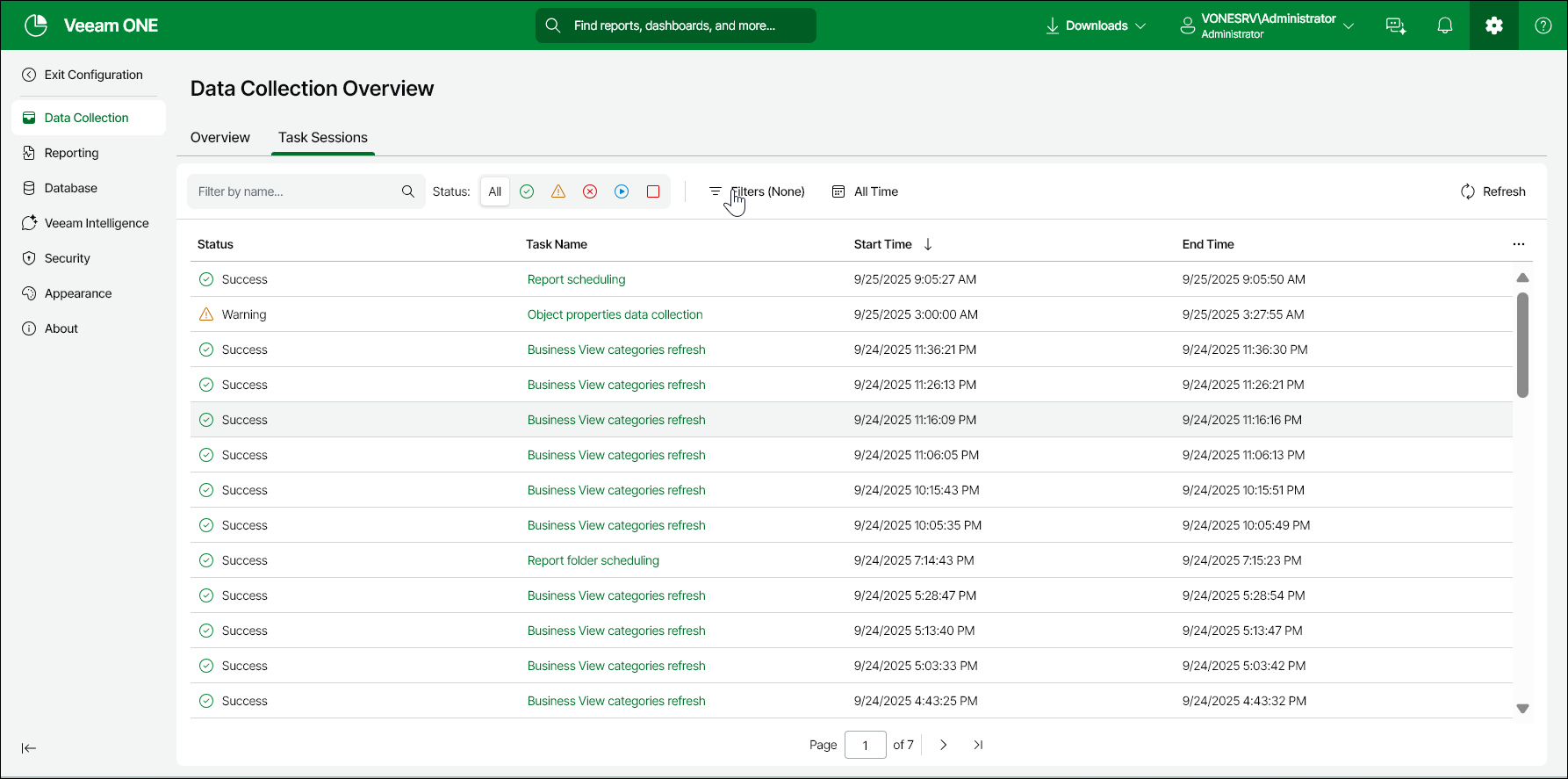Task Sessions
Task sessions provide a detailed record of ongoing and completed operations within the system, enabling effective monitoring and management of various tasks.
To view Task Sessions:
- Open Veeam ONE Web Client.
For details on accessing Veeam ONE components, see Veeam ONE Web Client.
- In the configuration menu, click Data Collection.
- Click Task Sessions.
- Click the required session from the Task Name list.
To easily find the necessary session, you can apply the following filters:
- Filter by name — search the list of sessions by name.
- Status — limit the list of sessions by status (Success, Warning, Failed, Processing, Stopped).
- Filter — filter the list of sessions by session type including:
- Object properties data collection
- Business view categories refresh
- Database maintenance
- Report scheduling
- Dashboard scheduling
- Report folder scheduling
- Deployment projects calculation
- Time period — limit the list of sessions by a defined time period.
Related Topics
- Viewing Data Collection Session Details
- Business View
- Scheduling Reports
- Scheduling Dashboards
- Scheduling Delivery for Multiple Reports
- Calculating Deployment Projects