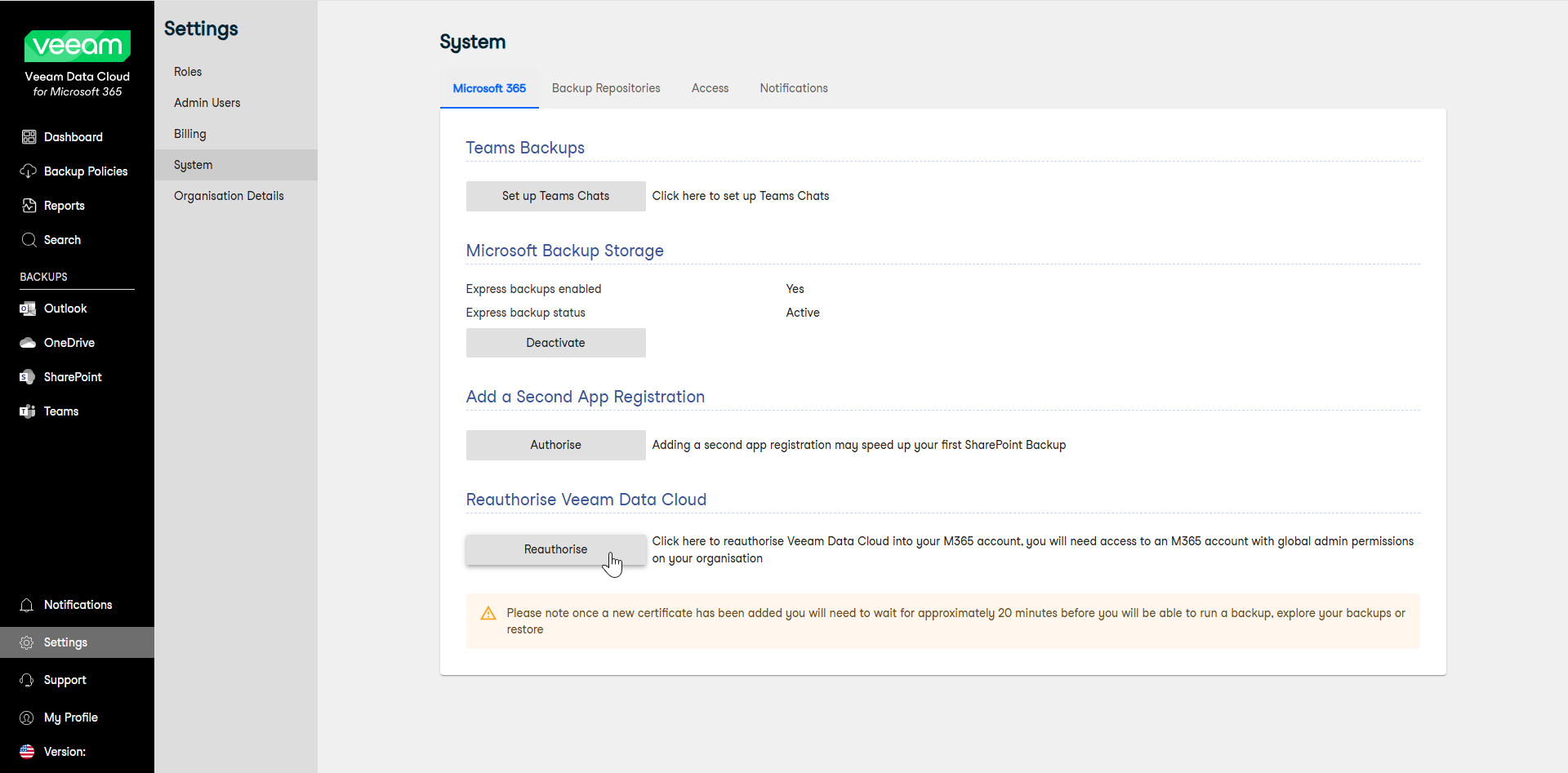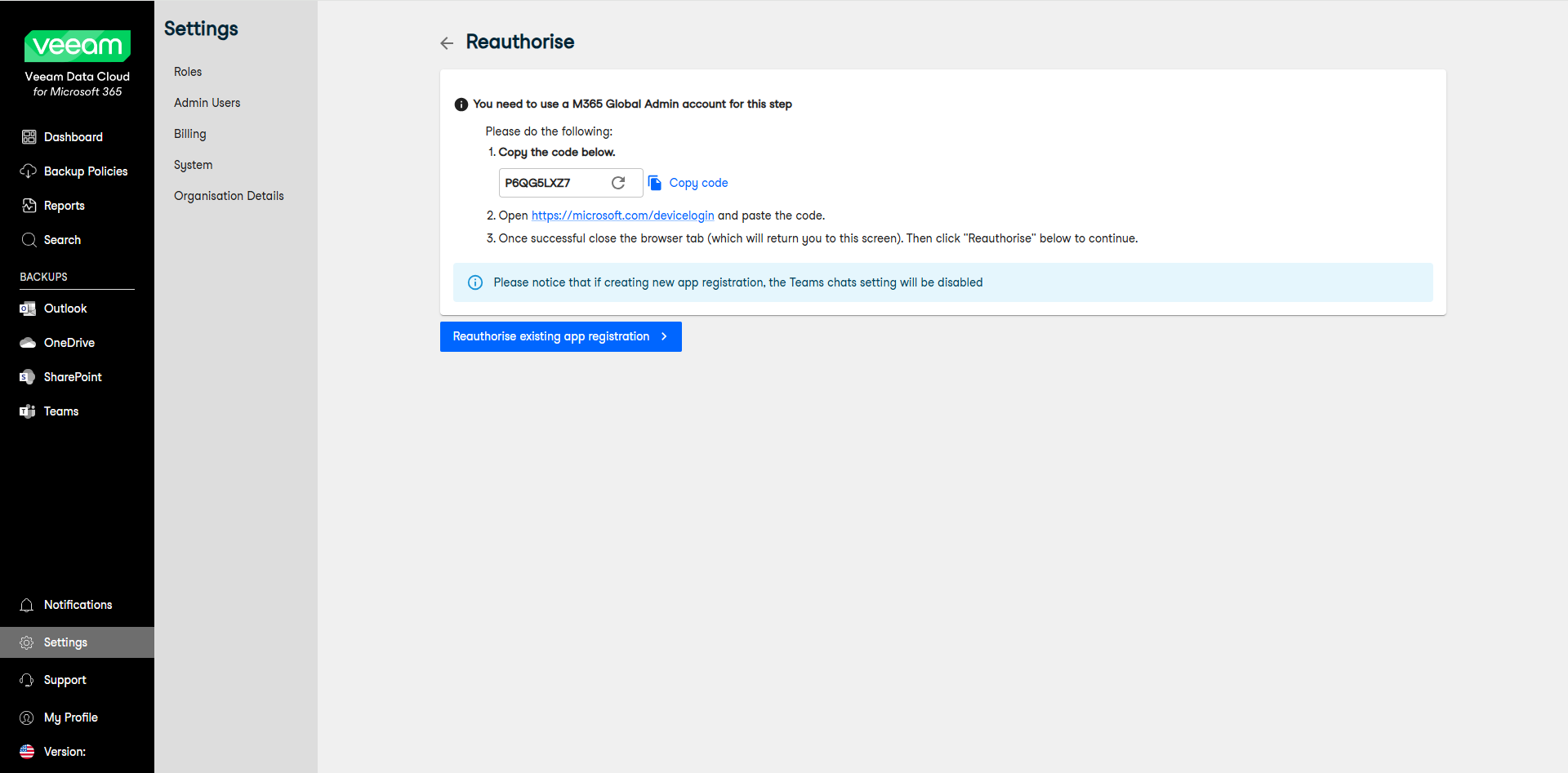This guide is for customers who continue to use the original platform for Veeam Data Cloud for Microsoft 365 until migration to the new unified experience platform is complete. If you use Veeam Data Cloud for Microsoft 365 in the unified experience platform, click here to go to the correct user guide.
This guide is for customers who continue to use the original platform for Veeam Data Cloud for Microsoft 365 until migration to the new unified experience platform is complete. If you use Veeam Data Cloud for Microsoft 365 in the unified experience platform, click here to go to the correct user guide.Reauthorizing Veeam Data Cloud for Microsoft 365
You may need to reauthorize Veeam Data Cloud access to your Microsoft 365 tenant. This may be required in the following cases:
- If you have accidentally removed authorization for Veeam Data Cloud to access your Microsoft 365 data.
- If you see the following error message in your backup logs: The identity of the calling application could not be established.
To reauthorize Veeam Data Cloud, do the following:
- Log in to Veeam Data Cloud for Microsoft 365 with an administrator account.
- In the main menu, click Settings.
- In the Settings menu, click System.
- On the System page, in the Microsoft 365 tab, go to the Reauthorise Veeam Data Cloud section and click Reauthorise.
If you have a multi-tenant app registration, click Reauthorise the customer on the multi tenant app registration.
- In the Reauthorise page, copy the generated code to connect to your Microsoft tenancy.
Note |
To perform this step successfully, you must use the Microsoft 365 Global Admin account. |
- Click the https://microsoft.com/devicelogin link, paste the code you copied, and click Next.
- Select the Microsoft account under which you want to authenticate against Microsoft 365. The account must have the Microsoft 365 Global Admin permissions.
- Click Continue and close the window.
- In Veeam Data Cloud for Microsoft 365, select one of the following options:
- Click Reauthorise existing app registration to continue using your existing application registration.
- Click Create new app registration, to create a new application registration.
NOTE |
If you select to create a new app registration, you must enable team chats backup again. For more information, see Enabling Microsoft Team Chats Backup. |