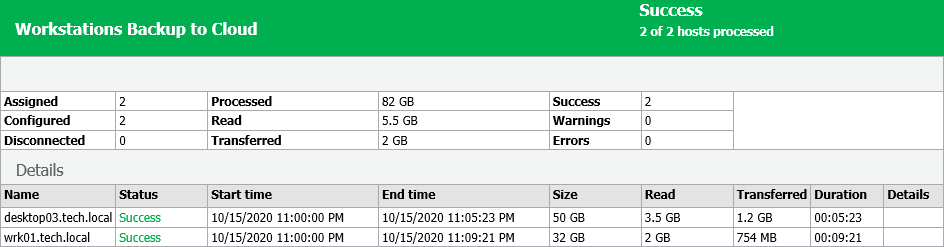This is an archive version of the document. To get the most up-to-date information, see the current version.
This is an archive version of the document. To get the most up-to-date information, see the current version.Viewing Backup Policy Report
In this article
You can generate a report with details about Veeam Agent backup job sessions performed on protected computers added to a backup policy. The report contains data on the latest backup job session initiated for the backup policy. To generate a report:
- Open the Home view.
- In the inventory pane, click the Jobs node.
- In the working area, select the necessary backup policy and click Report on the ribbon or right-click the backup policy and select Report.
The report contains data on the latest job session:
- Cumulative session statistics: details on the number of protected computers specified in the backup policy settings, the number of computers to which settings of the backup policy are applied, and the number of disconnected computes, details of the session performance, amount of read, processed and transferred data.
- Detailed statistics for every protected computer processed within the session: processing duration details, backup data size, amount of read and transferred data, list of warnings and errors (if any).
|
You can also set up Veeam Backup & Replication to send reports automatically by email. To learn more, see Enabling Email Reporting. |