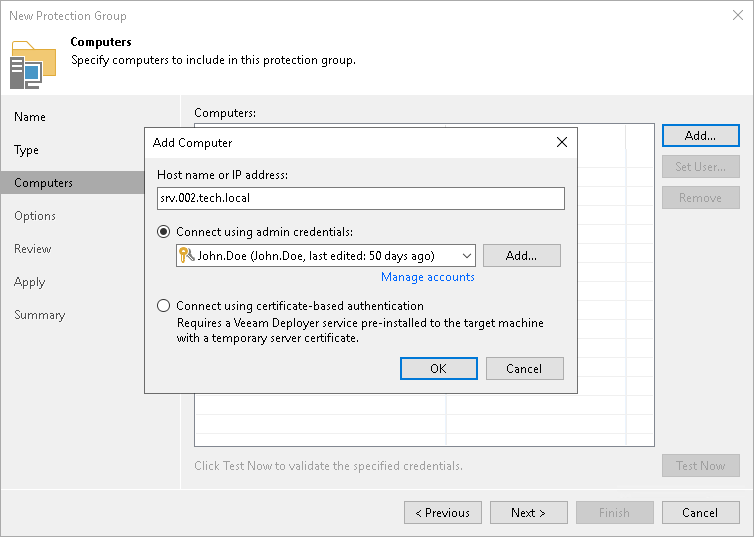This is an archive version of the document. To get the most up-to-date information, see the current version.
This is an archive version of the document. To get the most up-to-date information, see the current version.Specifying Computers
The Computers step of the wizard is available if you have chosen the Individual computers option at the Type step of the wizard.
At this step of the wizard, you can specify computers that you want to add to the protection group.
To add a computer to a protection group:
- Click Add.
- In the Add Computer window, in the Host name or IP address field, enter a full DNS name, NetBIOS name or IP address of the computer that you want to add to the protection group.
- From the Credentials list, select a user account that has administrative permissions on the computer that you want to add to the protection group. Veeam Backup & Replication will use this account to connect to the protected computer and perform the necessary operations on the computer: upload and install Veeam Agent, and so on.
If you have not set up credentials beforehand, click the Manage accounts link or click Add on the right to add credentials. For more information, see the Credentials Manager section in the Veeam Backup & Replication User Guide.
- Repeat steps 1–3 for every computer that you want to add to the protection group.
- To check if Veeam Backup & Replication can communicate with computers added to the protection group, click Test Now. Veeam Backup & Replication will use the specified credentials to connect to all computers in the list.
|
If you chose to manually add Linux-based computers to the list of trusted hosts in Veeam Backup & Replication, when you test credentials for an unknown Linux-based computer in the protection group settings, the test operation will complete with the Failed status. This happens because Veeam Backup & Replication cannot connect to the untrusted computer before you add this computer to the list of trusted hosts. To learn more, see Adding Computers to Trusted Hosts List. |