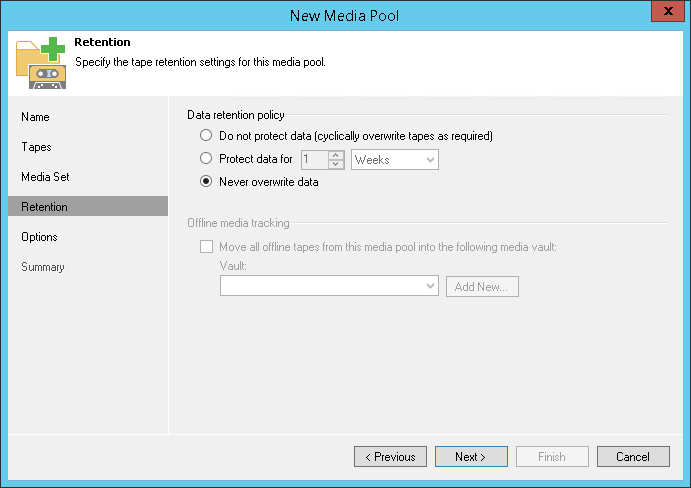At the Retention step of the wizard, specify overwrite rules for cases when all tapes allocated to the media pool are full (and there are no more free tapes available). You can select one of the following options:
- Do not protect data (cyclically overwrite tapes as required). If this option is selected, tapes allocated to the pool will be overwritten, starting with the tape that stores the oldest archive.
- Protect data for (time interval). If this option is selected, archives on tapes will be preserved for the specified period. When this period is over, data will be overwritten, starting with the tape that stores the oldest archive. This setting must accord with the retention policy specified for the backup chain that you plan to archive to tape. For details, see Data Retention.
- Never overwrite data. If this option is selected, data on tapes will not be overwritten. If there is not enough tape capacity for the archiving job to complete, Veeam Backup Free Edition will pause the job and prompt the backup administrator to add new tapes to the media pool.