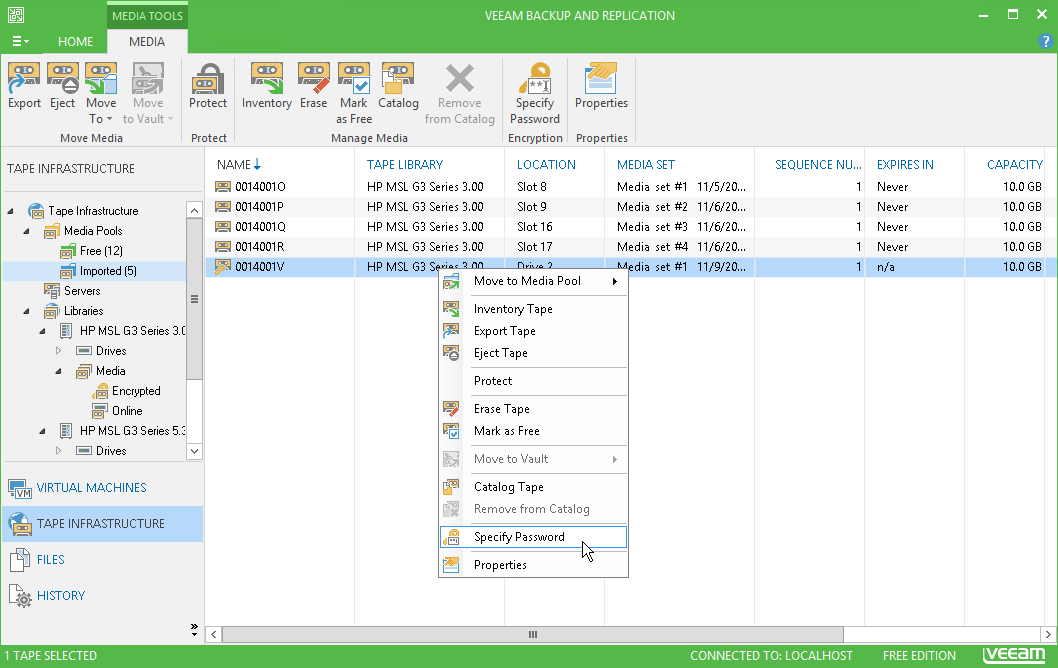When you restore encrypted files or backups from tape, you need to specify a password that was used to encrypt data archived to tape.
To unlock encrypted tapes:
- Insert encrypted tapes into the tape library.
- Catalog the tapes so that Veeam Backup Free Edition can read data archived on tape. After you perform catalogization, encrypted tapes will be displayed under the Media > Encrypted node in the corresponding tape library. On the cataloged tape, Veeam Backup Free Edition displays the key icon to mark it as encrypted.
- In the inventory pane, select the Encrypted node under Media node.
- In the working area, select the imported tape and click Specify password on the ribbon or right-click the tape and select Specify password.
- In the Description field of the Specify Password window, Veeam Backup Free Edition displays a hint for the password that was used to encrypt the tape. Use the hint to recall the password.
- In the Password field, enter the password for the tape.
- If the imported tape is a part of a backup set but is not the last tape in this set, perform catalogization once again.
When Veeam Backup Free Edition creates a backup set, it writes catalog data to the last tape in this set.
- If the imported group of tapes contains the last tape in the backup set, Veeam Backup Free Edition retrieves catalog data from the last tape during the initial catalogization process (see point 2 of this procedure).
- If the imported group of tapes does not contain the last tape in the backup set, Veeam Backup Free Edition needs to additionally catalog files on imported tapes.
If you enter a correct password, Veeam Backup Free Edition will decrypt the tape media. The tape will be moved under the corresponding media pool in the inventory pane. You can perform restore operations for data archived to tape as usual.