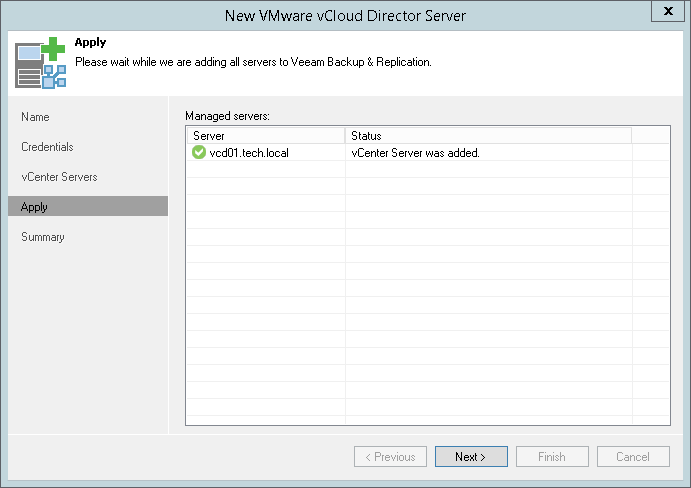At the Apply step of the wizard, complete the procedure of VMware vCloud Director adding.
- Review details of the VMware vCloud Director.
- Click Next, then click Finish to exit the wizard.
If VMware vCenter Servers underlying VMware vCloud Director are already added to the backup infrastructure, they will not be added for the second time. Veeam Backup Free Edition will create associations with the VMware vCenter Servers and display them in the VMware vCloud Director hierarchy.