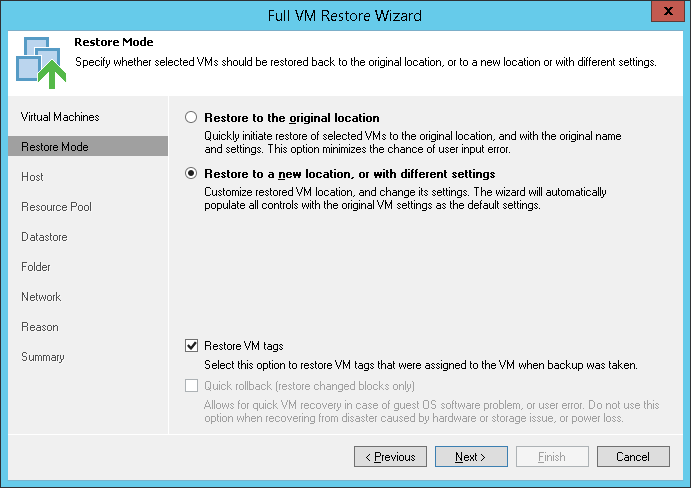At the Restore Mode step of the wizard, choose the necessary restore mode for the VM.
- Select a restore mode:
- Select Restore to the original location if you want to restore the VM to its original location with its initial settings. If this option is selected, you will immediately pass to Summary step of the wizard.
- Select Restore to a new location, or with different settings if you want to restore the VM to a different location and/or with different settings (such as VM location, network settings, the format of restored virtual disks and so on). If this option is selected, the Full VM Restore wizard will include additional steps for customizing VM settings.
- Select the Restore VM tags check box if you want to restore tags that were assigned to the original VM, and assign them to the restored VM.
- [For VM restore to the original location] Select the Quick rollback check box if you want to use incremental restore for the VM. Veeam Backup Free Edition will get data blocks that are necessary to revert the VM to an earlier point in time, and will restore only these data blocks from the VeeamZIP file. Incremental restore significantly reduces the restore time and has little impact on the production environment.
It is recommended that you enable this option if you restore a VM after a problem that occurred at the level of the VM guest OS: for example, there has been an application error or a user has accidentally deleted a file on the VM guest OS. Do not enable this option if the problem has occurred at the VM hardware level, storage level or due to a power loss.
|
In Veeam Backup Free Edition, you cannot point a job to a specific backup proxy. Veeam Backup Free Edition uses the default backup proxy configured on the Veeam backup server. |