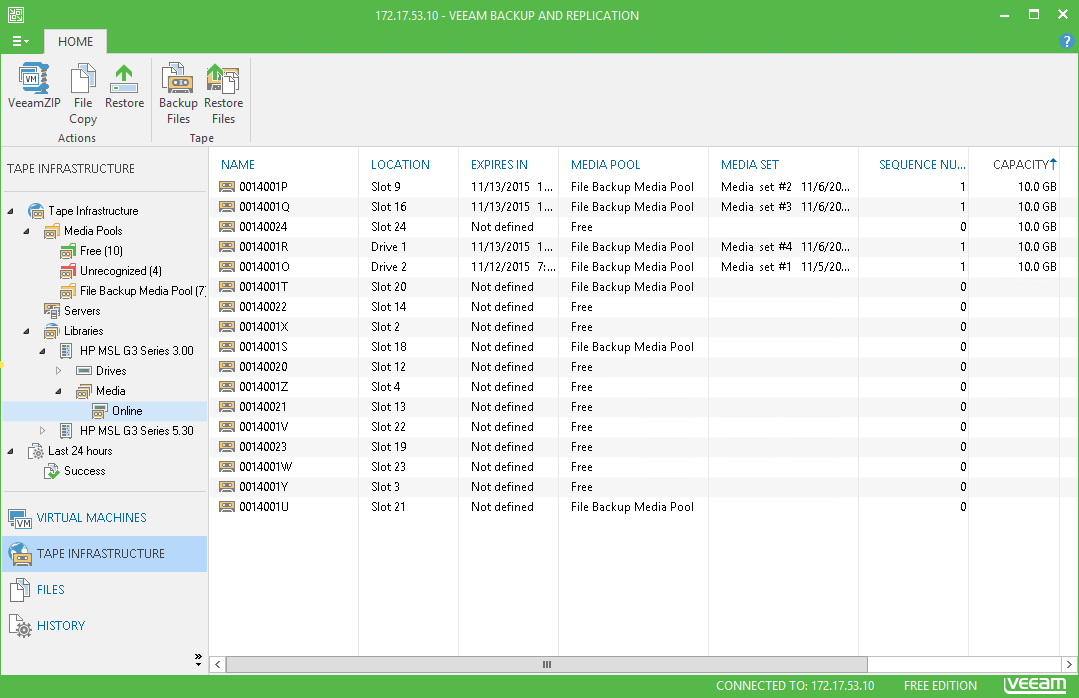All tapes managed by Veeam Backup Free Edition belong to one of media pools. Generally, the new tapes are in the Free media pool. Tapes that were written in some custom media pools stay tied to their media pools.
If you offload tapes from you tape device, their status changes to Offline, but they stay visible in the console.
Tape media in Veeam Backup Free Edition are displayed in the Tape Infrastructure view, either under the Media Pools or under the Libraries > LibraryName node > Media > Online/Offline. You can work with both online and offline tapes:
- Tapes that are currently loaded to the tape device are available under the Online node.
- Tapes that have been unloaded from the tape device are shown under the Offline node.
All tapes are grouped to predefined and custom media pools available under the Tape Infrastructure > Media Pools node.
Veeam Backup Free Edition can use only online tapes for files to tape jobs.
If you work with a standalone tape drive and all its tapes are offline, Veeam Backup Free Edition will display a message informing that you need to insert a tape into the drive. At the same time, Veeam Backup Free Edition will hint what tape has been recently used for archiving.
You can insert any tape into the tape drive:
- If the tape you have inserted is registered in the Veeam backup database and the current media set can still be used, Veeam Backup Free Edition will continue writing to this media set and append the new content to the content recently written on the tape.
- If the tape you have inserted is not registered in the Veeam backup database, it will be processed as follows:
- A new empty tape will be placed to the Free media pool and used for writing data.
- A tape containing any data written on another Veeam backup server or with another tape backup solution will be placed to the Unrecognized media pool. You need to perform catalogization for such tapes.
In This Section
- Importing Tapes
- Inventorying Tapes
- Cataloging Tapes
- Identifying Tapes
- Removing Tapes from Catalog
- Moving Tapes to a Custom Media Pool
- Erasing Tapes
- Marking Tapes as Free
- Protecting Tapes
- Ejecting Tapes
- Exporting Tapes
- Viewing Data on Tapes
- Tapes Availability and Write-Protection