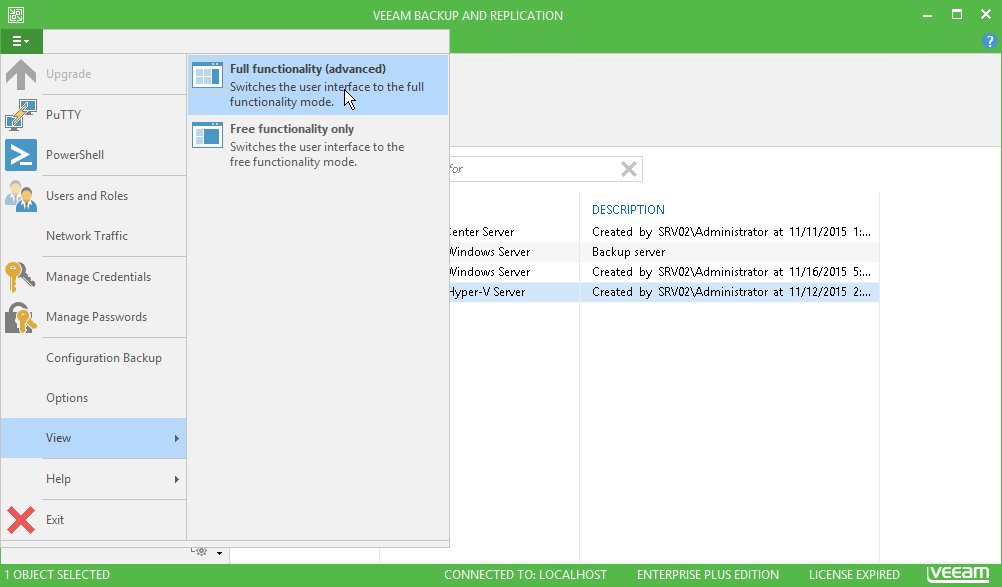Veeam Backup & Replication operates in the full functionality mode if you have a valid license installed. You can use either a trial license or a purchased full license. When your license expires, you will see a notification that will prompt you to install a new license or switch to the free functionality mode.
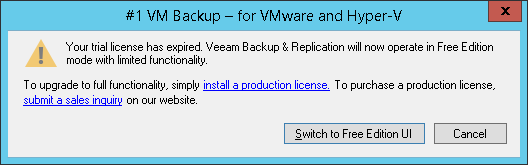
To switch to the free functionality mode and use Veeam Backup Free Edition, click Switch to Free Edition UI. You can also switch to the free functionality mode if you select View > Free functionality only from the main menu.
To switch back to the full mode and enable full functionality of Veeam Backup & Replication, do either of the following:
- Install a valid license: select Help > License from the main menu. In the displayed window, click Install License and browse to the necessary license file.
- Select View > Full functionality (advanced) from the main menu. Note that if you do not have a valid license installed, you will not be able to use the functionality provided by the full mode.