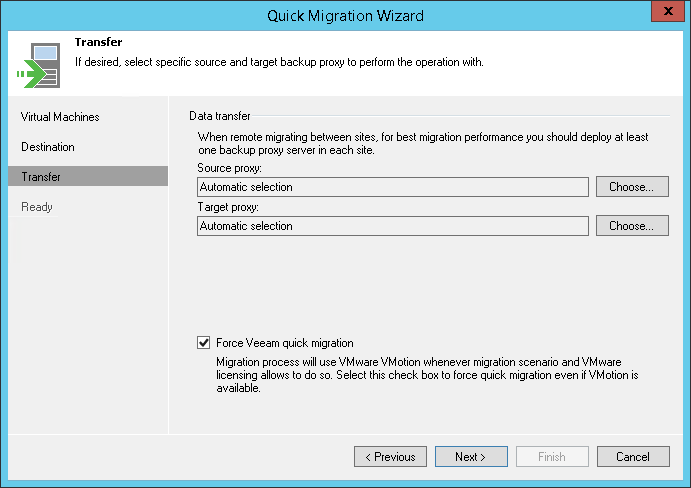At the Transfer step of the wizard, you can optionally select which migration mechanism to use: VMware vMotion or Veeam Quick Migration.
- If you want to use VMware vMotion to relocate the VM(s), leave the Force Veeam quick migration check box not selected. In this case, Veeam Backup Free Edition will attempt to use the VMware vMotion mechanism to migrate the selected VM(s). If VMware vMotion cannot be used for some reason, for example, if you do not have a VMware vSphere license for this functionality, Veeam Backup Free Edition will use its native migration mechanism.
- If you do not want to use VMware vMotion, select the Force Veeam quick migration check box. Veeam Backup Free Edition will use its native migration mechanism.
To learn more about migration mechanisms, see VM Migration.
|
In Veeam Backup Free Edition, you cannot select backup proxies to be used for VM quick migration. Veeam Backup Free Edition uses the default backup proxy: the Veeam backup server in the VMware environment and the source Hyper-V host in the Hyper-V environment. |