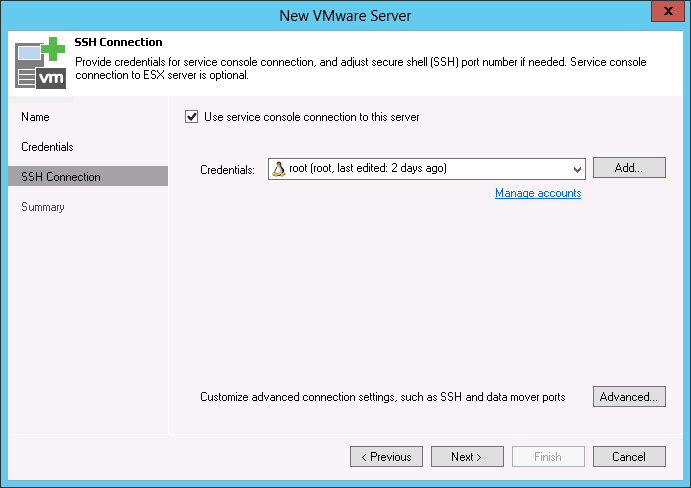This step is available only if you are adding an ESX host. If you are adding a vCenter Server or ESXi host, the wizard will skip this step, and you will pass to the Summary step of the wizard.
If necessary, you can use an SSH connection for file copying operations. SSH connection settings are optional. If you do not want to use SSH, clear the Use service console connection to this server check box. In this case, Veeam Backup Free Edition will work with the ESX host in the agentless mode.
To use a SSH connection:
- Make sure that the Use service console connection to this server check box is selected.
- From the Credentials list, select credentials to connect to the service console of the ESX host. If you have not set up credentials beforehand, click the Manage accounts link or click Add on the right to add the credentials. For more information, see Managing Credentials.
- To configure advanced SSH settings, click Advanced.
- In the Service console connection section, specify an SSH timeout. By default, the SSH timeout is set to 20000 ms. If a task targeted at the ESX host is inactive after the specified timeout, Veeam Backup Free Edition will automatically terminate the task.
- In the Data transfer options section, specify connection settings for file copy operations. Enter a range of ports that will be used as transmission channels between the source host and target host (one port per task). By default, Veeam Backup Free Edition uses port range 2500-5000. If the virtual environment is not large and data traffic will not be significant, you can specify a smaller range of ports, for example, 2500-2510 to run 10 concurrent jobs at the same time.
- If the ESX host is deployed outside NAT, in the Preferred TCP connection role section select the Run server on this side check box. In the NAT scenario, the outside client cannot initiate a connection to the server on the NAT network. As a result, services that require initiation of the connection from outside can be disrupted. With this option selected, you will be able to overcome this limitation and initiate a ‘server-client’ connection — that is, a connection in the direction of the ESX host.