Veeam Backup Free Edition offers a variety of restore options:
- From VeeamZIP files created for VMware VMs, you can restore an entire VM, VM guest OS files, VM hard disks and VM files (VMDK, VMX and so on).
- From VeeamZIP files created for Hyper-V VMs, you can restore an entire VM, VM guest OS files and VM files (VHD, VHDX, XML and so on).
To restore VM data, you can use a VeeamZIP file created in Veeam Backup Free Edition or any backup file or VeeamZIP file created in Veeam Backup & Replication.
Veeam Backup Free Edition does not support batch restore for full VM recovery: at a time, you can perform restore of a single VM only. That is, if you create a backup file for a number of VMs in Veeam Backup & Replication and use this file for restore in Veeam Backup Free Edition, you will need to select only one VM.
|
Instant VM Recovery capabilities are not available in Veeam Backup Free Edition. |
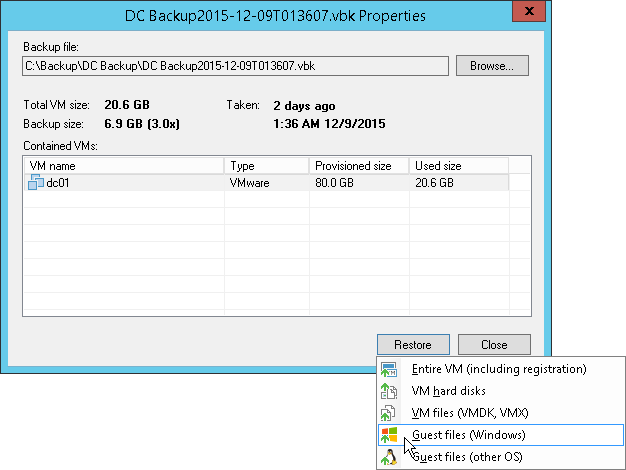
Related Topics







