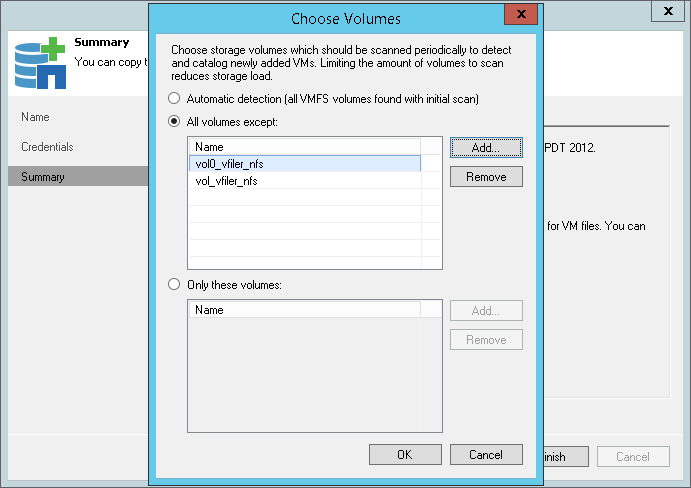At the Summary step of the wizard, you can choose what NetApp volumes you want to rescan.
When you add the NetApp storage system, Veeam Backup Free Edition performs the storage system rescan. It scans storage volumes and LUNs, locates VMs on these volumes and shares, retrieves information about datastores from VMware vSphere servers and matches volumes and LUNs to these datastores.
The NetApp hierarchy can be very extensive, and the rescan process can take much time. To minimize the rescan time, you can instruct Veeam Backup Free Edition to rescan only specific volumes.
To rescan specific volumes:
- At the Summary step of the wizard, click Choose volumes to scan.
- In the Choose Volumes window, select which volumes you want to rescan:
- To exclude volumes from rescan, select All volumes except, click Add and select volumes from the list.
- To rescan only specific volumes, select Only these volumes, click Add and select volumes from the list.
If you leave the Automatic detection option selected, Veeam Backup Free Edition will rescan all volumes in the NetApp hierarchy.
- Click OK.
- Click Finish.
Veeam Backup Free Edition will add the NetApp storage system and start the rescan process. The rescan details are displayed in the System window. You can close this window and review the rescan details later in the History view of Veeam Backup Free Edition.
|
|