When Veeam Backup Free Edition restores files archived to tape, it performs the following operations:
- Veeam Backup Free Edition checks the Tape Catalog in the Veeam Backup Free Edition database to discover the tapes containing the needed restore point of the files. If the tapes are offline, Veeam Backup Free Edition prompts the user to insert the required tapes.
- Veeam Backup Free Edition connects to the Data Mover service deployed on a tape server.
- The Data Mover copies the relevant files from the tapes to a chosen target location, same or new one.
- Veeam Backup Free Edition updates the Tape Catalog in the Veeam Backup database.
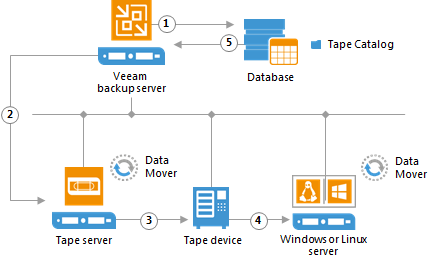
Send feedback | Updated on 4/7/2016







