The Resource Pool step of the wizard is available if you have chosen to change the location and settings for the restored VM.
To specify a destination resource pool:
- Select a VM in the list and click Pool. To apply changes in bulk, select several VMs in the list and click Pool.
- Select a resource pool to which the VM(s) must be placed.
- If necessary, select a vApp in which the VM(s) must be included.
To facilitate selection, you can use the search field at the bottom of the Select Resource Pool window:
- Enter a resource pool name or a part of it in the search field.
- Click the Start search button on the right or press [ENTER].
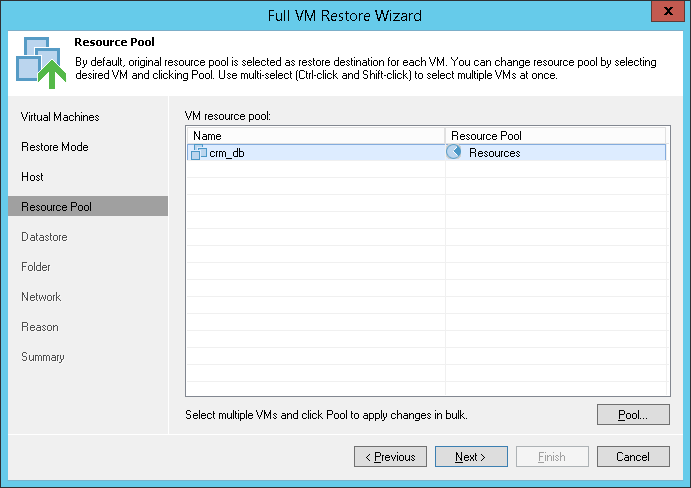
Send feedback | Updated on 1/11/2016







