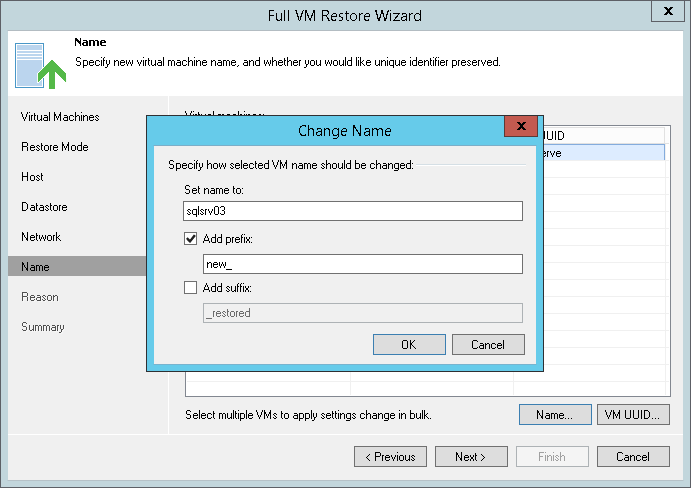The Name step of the wizard is available if you have chosen to change the location and settings for recovered VMs.
You can change a name of each restored VM and select whether you want to preserve its UUID or change it. It is recommended that you specify a new name and generate a new UUID for a VM to prevent conflicts if the original VM still resides in the production environment. The name and ID change is not required if the original VM no longer exists, for example, it was permanently deleted.
To change a VM name:
- Select a VM in the list and click Name. To apply changes in bulk, select several VMs and click Name.
- In the Change Name window, enter a new name explicitly or specify a change name rule by adding a prefix and/or suffix to the VM name.
- You can also change VM names directly in the list: select a VM, click the New Name field and enter the name to be assigned to the recovered VM.
You can specify how Veeam Backup Free Edition must handle unique identifiers of the restored VM. By default, a recovered VM is identified with the same UUIDs as the original VM. If necessary, however, you can choose to assign a new UUID to the restored VM.
To view or change VM identification settings:
- Select one or more VMs in the list and click VM UUID.
- Select to preserve the VM ID or generate a new VM ID:
- Select Preserve virtual machine UUID if the original VM was decommissioned and the restored VM will be used in place of the original one.
- Select Generate new virtual machine UUID if you perform VM restore to clone the original VM. This option will help you avoid UUID conflicts if the original VM and its duplicate will operate in parallel in the same location.