When you load new tapes in your tape device for the first time, these tapes are presented to Veeam Backup Free Edition as Unrecognized. To identify unrecognized tapes, you need to run tape inventory job against them.
Tape inventory job is a relatively fast process of reading metadata written on tape with the aim of detecting name of the media set and the sequence number for the tape. Tape inventory jobs helps Veeam Backup Free Edition identify empty tapes and detect non-empty tapes belonging to specific media set.
You can perform tape inventory for a whole tape library or run the job against selected tapes only.
To start tape inventory for a whole tape library:
- Open the Tape Infrastructure view.
- Expand the Libraries node and select the library you want to inventory.
- Click Inventory Library on the ribbon. Alternatively, you can right-click the tape library and select Inventory Library from the shortcut menu. Veeam Backup Free Edition will perform inventory for all online tapes in the library.
To start tape inventory for selected tapes:
- Open the Tape Infrastructure view.
- Navigate to the list of tapes either under the Media Pools or under the Libraries > LibraryName node > Media.
- Select the necessary tapes in the list and click Inventory on the ribbon. Alternatively, you can right-click the selected tapes and choose Inventory Tape.
The inventory log will display job session results. To access the inventory session details, you can open the History view and locate the necessary session under the Jobs > Tape node.
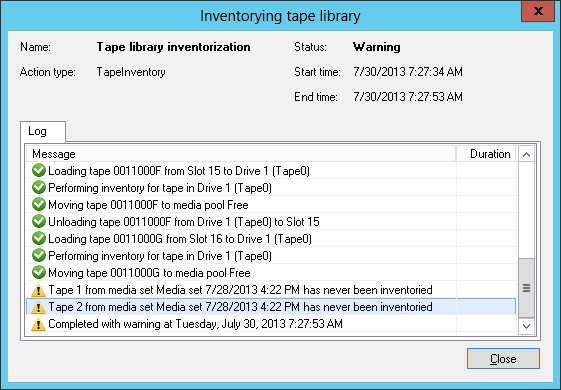
As a result of inventory, Veeam Backup Free Edition places tapes in predefined pools:
- Empty tapes are moved to the Free pool. You can use these tapes for archiving backups and files
- Tapes that contain data written on another Veeam backup server remain in the Unrecognized pool. Veeam Backup Free Edition displays the detected media set name and sequence number for these tapes. If you want to restore data from a specific media set, you need to run the tape catalog job for all tapes in this media set.
After the tapes are inventoried, you can decide on further steps: for example, you can mark unrecognized tapes as free if you do not need archived content, or allocate tapes from the Free pool to a custom pool.







